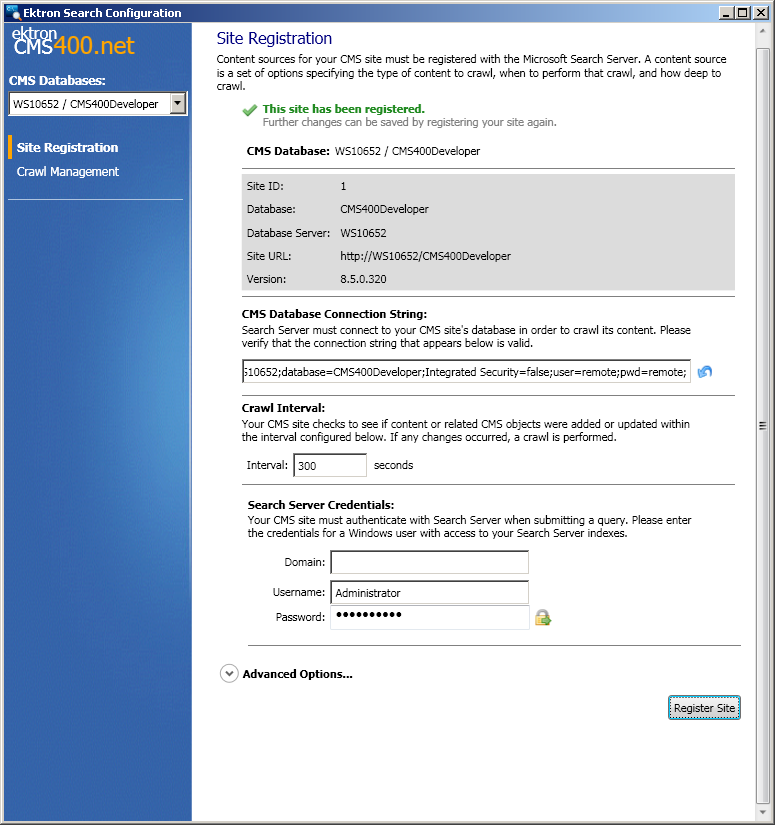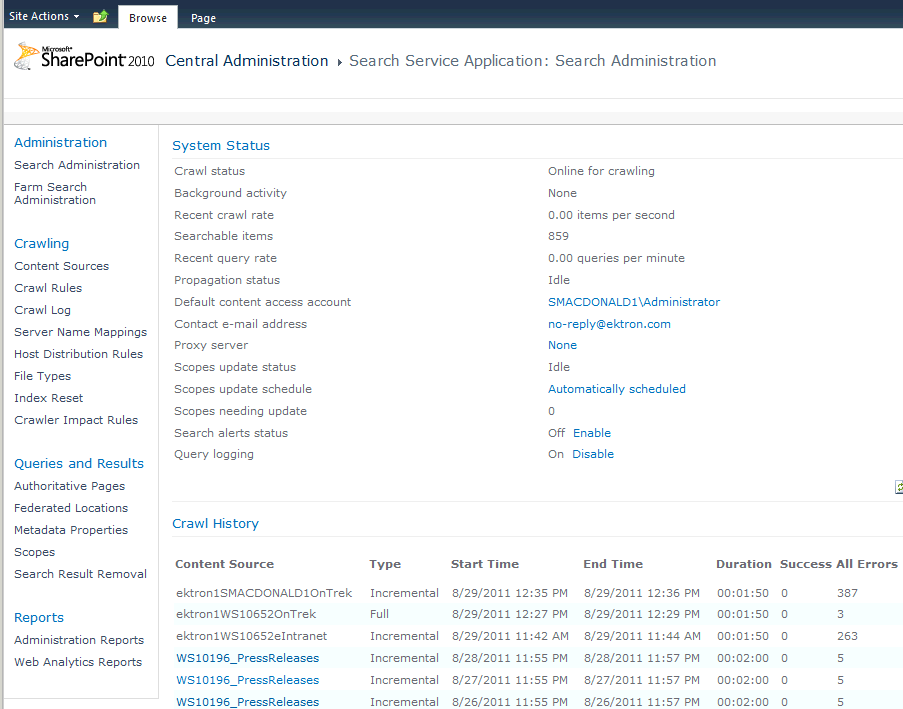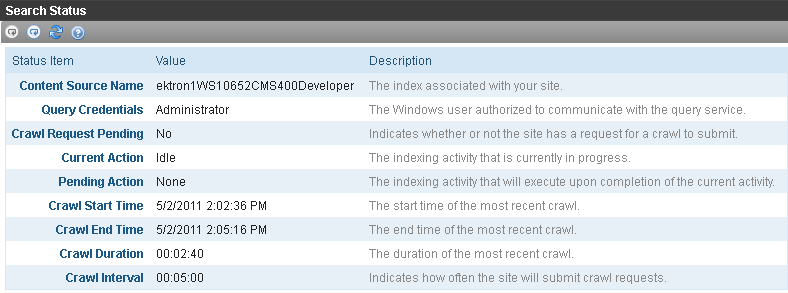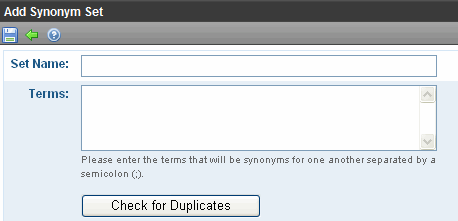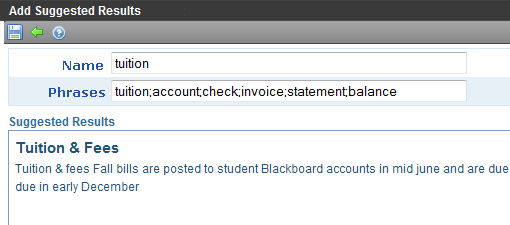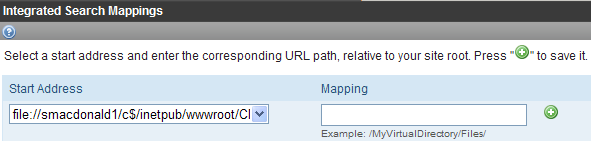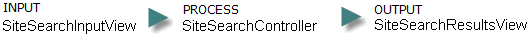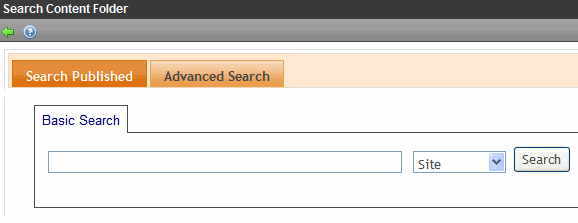Ektron Web search provides a powerful tool to quickly find relevant results within several parts of the CMS structure. Ektron's Search offers massive scalability, scaling to tens of millions of items and beyond. The following types of information can be searched.
- content
- documents
- metadata
- keywords
- descriptions
- titles
- community content
- users
- groups
- activity streams
There are specific search functions for both the visitor using the Web site and the administrator using the Workarea.
All of this search capability is based on Microsoft Search Server 2010 technology, which provides superior search capability with performance and extensibility currently demanded by enterprises world wide.
This section also contains the following topics.
Overview of Installing and Setting up the Search
Hardware & Software Requirements for Search Server
Installing Microsoft Search Server 2010 to Work with Ektron
NOTE: If you are upgrading from a previous version of Ektron, see Upgrading Ektron
Optimizing Ektron's Use of Search Server
Windows Services Used by the Search
Understanding the Search Crawl
Ektron's Search Server Configuration Screen
Understanding Search Server Controls
Overview of Search Features
Ektron's search consists of the following features.
| Description | Image |
|---|---|
|
A configuration screen for connecting Ektron server with the server hosting Microsoft Search Server 2010. That screen also monitors the status of search crawls.
|
|
| You can also manage search via SharePoint 2010's Central Administration console. | |
|
Ektron Workarea screens that let you - view the status of search crawls - begin new ones if needed |
|
|
- create and maintain synonym sets |
|
|
- create and maintain suggested results |
|
|
- manage the Integrated Search |
|
|
Templated controls let developers deploy search functionality to the Web site |
|
|
Workarea search, which lets Ektron administrators and editors find content within the Workarea |
Overview of Installing and Setting up the Search
1. Decide if you will install Microsoft Search Server 2010 on the server that hosts Ektron, or on a separate server. Ektron strongly recommends a separate server for Microsoft Search Server 2010. If you must install both on the same server, use the configuration for testing purposes only.
2. Install Ektron Release 8.5 or higher. During that process, you are prompted to install Microsoft Search Server 2010. The installation instructions begin with Installing Microsoft Search Server 2010 to Work with Ektron.
3. When the installation finishes, Microsoft Search Server 2010 kicks off a crawl of your entire Web site. During this process, Search Server builds the indexes that return search results. As you add and edit Ektron content, crawls run in the background to give Microsoft Search Server 2010 the latest information. To learn more about this topic, see Understanding the Search Crawl.
4. Once the crawl has finished, Ektron authors and site visitors can begin using the search.
- Searching a Web Site - explains the site visitor experience of finding content on your Web site
- Searching the Workarea - explains the Ektron user experience of finding content on your Web site
5. You can extend the search's functionality by working with Suggested Results, Synonym Sets, and the Using Integrated Search.
6. While the pre-8.5 Web Search server control is still supported for customers upgrading from a previous version, Ektron strongly recommends using the 8.5 search controls or API to deploy search functionality on your Web site.