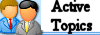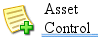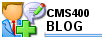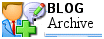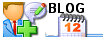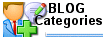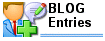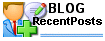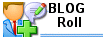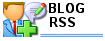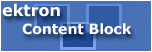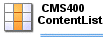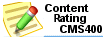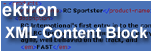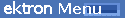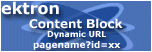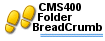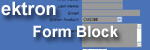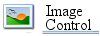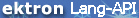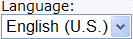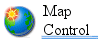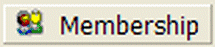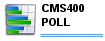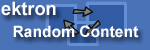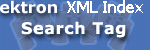Using the Ektron CMS400.NET Extensions
Once the Extension Package has been installed for Dreamweaver, you can create and edit templates for Ektron CMS400.NET.
The following subsections are contained in this section:
Ektron CMS400.NET Command Menus
Custom Function Symbols
During the process of inserting functions, symbols are used to represent the custom display functions. The following table explains each symbol and for which scripting languages the functions are available.
|
Symbol |
Represents |
ASP.NET |
ASP - CF |
More Information |
|
|
Active Topics |
|
|
|
|
|
Analytics |
|
|
|
|
|
Asset Control |
|
|
|
|
|
Blog |
|
|
|
|
|
BlogArchive |
|
|
|
|
|
Blog Calendar |
|
|
|
|
|
Blog Categories |
|
|
|
|
|
Blog Entries |
|
|
|
|
|
Blog Posts |
|
|
|
|
|
Blog Recent Posts |
|
|
|
|
|
Blog Roll |
|
|
|
|
|
Blog RSS |
|
|
|
|
|
BreadCrumb |
|
|
|
|
|
Calendar |
|
|
|
|
|
Collection |
|
|
|
|
|
Content Block |
|
|
|
|
|
Content List |
|
|
|
|
|
Content Rating |
|
|
|
|
|
Content XSLT Tag |
|
|
|
|
|
DHTML Menu |
|
|
|
|
|
Directory - Taxonomy |
|
|
|
|
|
Discussion Forum |
|
|
|
|
|
Display by Meta Value |
|
|
|
|
|
Dynamic Content Block |
|
|
|
|
|
Folder Bread Crumb |
|
|
|
|
|
Form Content Block |
|
|
|
|
|
Image Control |
|
|
|
|
|
Language API |
|
|
|
|
|
Language Select |
|
|
|
|
|
List Summary |
|
|
|
|
|
Login/Logout button |
|
|
|
|
|
Map |
|
|
|
|
|
Membership |
|
|
|
|
|
Metadata |
|
|
or |
|
|
Multipurpose content block. |
|
|
|
|
|
Poll |
|
|
|
|
|
Post History |
|
|
|
|
|
Random Content |
|
|
|
|
|
Random Summary |
|
|
|
|
|
RSS Aggregator |
|
|
|
|
|
Old Search |
|
|
|
|
|
Search display function |
|
|
|
|
|
Single Summary |
|
|
|
|
|
Site Map |
|
|
|
|
|
Standard Menu |
|
|
|
|
|
Smart Menu |
|
|
|
|
|
Web Search |
|
|
|
|
|
XML Index Search |
|
|
Ektron CMS400.NET Command Menus
The following section explains how to locate Ektron CMS400.NET commands in Dreamweaver.
There are two Ektron command menus available. One menu is for ASP.NET pages and the other is used for ASP, ColdFusion, JSP and PHP pages:
Commands > Ektron CMS400.NET (Server Controls)
Commands > Ektron CMS400 - (ASP CF JSP PHP)
To locate a command menu in Dreamweaver, perform the following steps:
1. Open Dreamweaver.
2. In the top menu, follow one of these paths:
If you are using ASP.NET pages, click
Commands > Ektron CMS400.NET (Server Controls)
If you are using ASP, ColdFusion, JSP or PHP pages, click
Commands > Ektron CMS400 - (ASP CF JSP PHP)
For a list of commands in Ektron CMS400.NET (Server Controls), see Ektron CMS400.NET (Server Controls) Functions.
For a list of commands in Ektron CMS400 - (ASP CF JSP PHP), see Ektron CMS400 - (ASP CF JSP PHP) Functions.
3. The Ektron CMS400.NET commands menu is displayed.
In Ektron CMS400.NET (Server Controls) the functions are broken up into the following groups:
- Content Controls...
- CMS Module Controls...
- Community Controls...
In Ektron CMS400 - (ASP CF JSP PHP) the functions are broken up into the following groups:
- CMS Function...
- XML Function...
Note: For a description of the Setup... and Edit via Dreamweaver... groups, see Setup and Editing and Saving Content in Dreamweaver.
Below are images showing the different views.
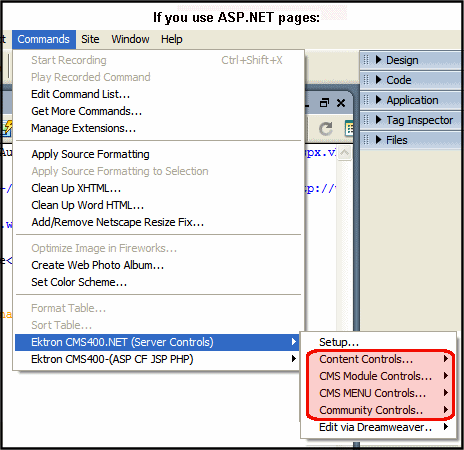
4. Click on the command for the task you would like to perform.
The following tables explain each command. The first table explains the Ektron CMS400.NET (Server Controls) Functions. The second table explains the Ektron CMS400 - (ASP CF JSP PHP) Functions.
Ektron CMS400.NET (Server Controls) Functions
|
Command |
Description |
More Information |
|
Content Controls... |
||
|
Login |
Inserts an Ektron CMS400.NET login function into the template. |
|
|
Content |
Inserts an Ektron CMS400.NET content block function into the template. |
|
|
Form |
Inserts an Ektron CMS400.NET form content block into the template. |
|
|
Poll |
Displays a poll or survey created from an Ektron CMS400.NET form on a Web page. |
|
|
Collection |
Inserts an Ektron CMS400.NET collection function into the template. |
|
|
List Summary |
Inserts an Ektron CMS400.NET list summary function into the template. |
|
|
Metadata |
Inserts an Ektron CMS400.NET metadata function into the template. |
|
|
Display By Meta Value |
Inserts an Ektron CMS400.NET display by meta value block into the template. |
|
|
Content List |
Displays a list of content blocks created from a comma delimited list. |
|
|
Language Select |
Inserts an Ektron CMS400.NET language select box into the template. |
|
|
Language API |
Inserts an Ektron CMS400.NET Language API into the template. |
|
|
ContentRating |
Place a rating scale on any page of your Web site. The scale lets Ektron CMS400.NET collect feedback by giving site visitors the opportunity to rate a particular content item. |
|
|
WebSearch |
The Web Search server control lets you customize the behavior of the search. |
|
|
Old Search |
Inserts an Ektron CMS400.NET search function into the template. |
|
|
XML Index Search |
Inserts an Ektron CMS400.NET XML Index Search into the template. |
|
|
Directory-Taxonomy |
Lets you customize the behavior of the Taxonomy feature. You place this control on any Web form to display a taxonomy. |
|
|
CMS Module Controls... |
||
|
Analytics |
Track statistics about visits to your Web site. |
|
|
Calendar |
Inserts an Ektron CMS400.NET event calendar function into the template. |
|
|
RssAggregator |
Aggregates an RSS feed from an RSS Web site. |
|
|
Map Control |
Displays a map that flags locations of interest to your site visitors. Each location is a CMS content item to which map information was added. |
|
|
CMS MENU Controls... |
||
|
Folder Bread Crumb |
FolderBreadcrumbs show you the path through the sitemap to the current page. |
|
|
BreadCrumb |
Creates a breadcrumb trail of where site visitors have been and allows them to navigate back to previous pages. |
|
|
SmartMenu |
Displays a menu on a Web page. This menu style is the most robust of the three delivered with Ektron CMS400.NET. |
|
|
DHTML Menu |
Inserts an Ektron CMS400.NET DHTML menu into the template. |
|
|
Standard Menu |
Inserts an Ektron CMS400.NET standard menu into the template. |
|
|
Site Map |
The Sitemap utilizes the folder breadcrumb information in the Workarea to display a sitemap of your site. |
|
|
Community Controls... |
||
|
Membership |
Adds a Membership form to your Web form. This allows site visitors to self-register themselves to your site. |
|
|
Discussion Forum |
Forums provide a Discussion Board where topics can be discussed on your Web site. |
|
|
ActiveTopics |
Displays either the most active topics or the most recent topics. |
|
|
PostHistory |
Displays a list of posts for a given users |
|
|
Blog |
The Blog function allows you to quickly add a blog to a Web form. It has all of the items commonly found on a blog page in one server control. |
|
|
Blog Calendar |
Display a calendar on a Web page and associate it with a blog. |
|
|
Blog Categories |
Display the blog categories for a blog on a Web form. |
|
|
Blog Roll |
Display the blog roll for a blog on a Web form. |
|
|
Blog RSS |
Display the icon ( |
|
|
Blog Entries |
Display a list of multiple blog posts on a Web form. |
|
|
Blog Recent Posts |
Display a list of recent blog posts links on a Web form. |
|
|
Blog Post |
Display an individual blog post on a Web form. |
|
|
Blog Archive |
Display a list of past months or years that have posts. |
|
|
AssetControl |
The AssetControl server control, when viewed on a Web form, displays a drag and drop box for users to upload assets to Ektron CMS400.NET or update an existing asset. |
|
|
ImageControl |
Display a CMS400.NET image on a Web page. In addition, if a user has permission to edit the image, he can right click the image and a drag and drop box appears. This box allows a user to overwrite the existing file. |
|
Ektron CMS400 - (ASP CF JSP PHP) Functions
|
Command |
Description |
More Information |
|
Content Controls... |
||
|
Login |
Inserts an Ektron CMS400.NET login function into the template. |
|
|
Content |
Inserts an Ektron CMS400.NET content block function into the template. |
|
|
Dynamic |
Inserts an Ektron CMS400.NET dynamic content block placeholder function into the template. |
|
|
Collection |
Inserts an Ektron CMS400.NET collection function into the template. |
|
|
List Summary |
Inserts an Ektron CMS400.NET list summary function into the template. |
|
|
Metadata |
Inserts an Ektron CMS400.NET metadata function into the template. |
|
|
Search |
Inserts an Ektron CMS400.NET search function into the template. |
|
|
Search Display Tag |
Inserts an Ektron CMS400.NET search display function into the template. |
|
|
Single Summary Tag |
Inserts an Ektron CMS400.NET single summary function into the template. |
|
|
Random Content Tag |
Inserts an Ektron CMS400.NET random content function into the template. |
|
|
Random Summary Tag |
Inserts an Ektron CMS400.NET random summary function into the template. |
|
|
Calendar |
Inserts an Ektron CMS400.NET event calendar function into the template. |
|
|
Form |
Inserts an Ektron CMS400.NET form content block into the template. |
|
|
Multipurpose Tag |
Insert a content block or form content block into the template. |
|
|
XML Function... |
||
|
Content XSLT Tag |
Inserts an XML content block with your choice of XSLT in the template. Note: Used to insert an XML content block with an XSLT other than the default applied to it. |
|