LanguageSelect Server Control
The LanguageSelect server control displays a language selection drop-down list on an Ektron Web page.
This control lets a site visitor select a language in which to view the site. Here is what the control looks like when published on a Web page.
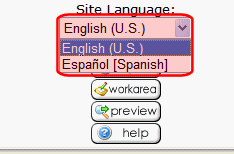
It lists all languages selected on the Settings > Configuration > Language settings screen. (For more information, see Working with Multi-Language Content.)
You can place this control in any location of any page on your site. On the sample site, it appears in the lower left corner of the home page.
LanguageSelect Server Control vs. LanguageAPI Server Control
The LanguageSelect server control lets users view your site in the language they choose. The LanguageAPI server control, on the other hand, forces users to view a site in a particular language. For information on LanguageAPI, see LanguageAPI Server Control.
LanguageSelect Server Control Properties
The following are Ektron-specific server control properties. You can find information about native .NET properties such as font, height, width and border style in Visual Studio® help.
- Authenticated (String)
Indicates if you are logged into the CMS Explorer and can use it to browse to content, collections, and so on. See Also: Browsing Your Ektron Site Using CMS Explorer.
- DoInitFill (Boolean)
By default, Fill occurs during the Page_Init event. Set to false if you want to postpone the fill-action until later. In this case, Fill is automatically called during the Page Render event. You might do this if you need to set or change a property on the control in code-behind and have it render with your changes shown.
- Hide (Boolean)
Hides or displays the output of the control in design time and run time.
- True—Hide the control output.
- False—Display the control output.
- LabelName (String)
Lets you define the label next to the language select drop-down box.
- Language (Integer)
Set a language for the Language Select Box. This property shows results in design-time (in Visual Studio) and at run-time (in a browser).
- SuppressWrapperTags (Boolean)
Suppresses the output of the span/div tags around the control.
- True—Suppress wrap tags.
- False (default)—Allow wrap tags.
- WrapTag (String)
Lets a developer specify a server control’s tag.
- Span (default)—designate an inline portion of an HTML document as a span element.
- Div—apply attributes to a block of code.
- Custom—Lets you use a custom tag.
