Working with Assets in the Document Management System
The Document Management System (DMS) lets you import Microsoft Office files and other types of files into Ektron. Collectively, these files are called assets. When you import and save an asset to Ektron, a copy of it is saved to the Document Management server. Then, whenever you edit and save the asset, a new copy is stored, letting you review and, if needed, restore a prior version.
You can edit Microsoft Office files from within Ektron; for other file types, you must check out the file and edit it outside Ektron, and then use Add Assets again to bring the asset back into Ektron. See Managing Assets and Managing Microsoft Office Assets.
Assets have the following qualities:
- can be stored in folders with other content, or in separate folders that you create just for them
- are assigned content IDs
- can have summary, metadata, comment, task, schedule, and taxonomy information
- inherit permissions and approvals from their folder properties
- progress through the approval process (check out, check in, publish)
- retain a history so you can restore earlier versions
- can be searched
- support foreign language editions
- can have a task assigned to them
- appear on content reports
- update the Smart Desktop listing of files awaiting approval, checked out, to expire, and so on.
After you save an asset, you can update and track it like other content. Assets are treated like other content for security purposes. A system administrator applies security to each folder, determining which user groups can perform which tasks on its content. For more information, see Managing Folder Permissions and Checking Document Management Permissions.
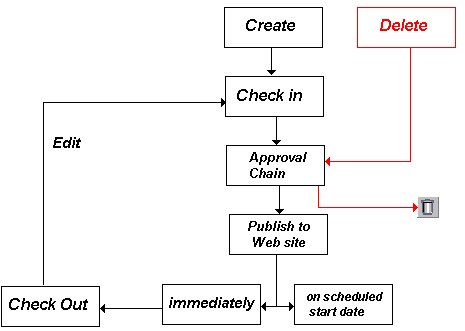
Storing External Files as Library Items vs. Assets
You may save an external file into Ektron as a library item or an asset. The following table compares each option.
| Asset | Library |
|---|---|
| First class content items | Simple resources |
| All content management features, such as history, permissions and approvals, scheduled go-live date, applying a template, and so on. | No content management features |
| Used primarily for content-centric documents, like Office documents and PDFs | Used primarily for simple resources such as a company logo |
| Can import and store images, if history and approvals are needed | |
| Works well when displaying a resource within a content block | Works well when providing a link to download an item |
Supported Types of Assets
By default, Ektron lets you store these file types as assets. An administrator can add or delete file types on the Settings > Configuration > Asset Server Setup screen.
WARNING! Ektron does not support double extensions, such as filename.aspx.vb.
- Microsoft Office 2000 or later documents—Word, Excel, Powerpoint, Project, Publisher, Visio, and so on.
- Managed files—*.zip files, PDFs, *.txt files, graphic files such as *.gif and *.jpeg
- Multimedia files—*.swf, *.mp3, *.wav. *.avi
If you try to upload an unsupported file type, an error message appears.
Browser Notes
- You can edit Microsoft Office documents in Ektron using Internet Explorer or Mozilla FireFox. See Managing Microsoft Office Assets.
- You can load multiple DMS documents with Internet Explorer, but not other browsers. See Managing Microsoft Office Assets.
- If your computer has Windows Vista, you must turn off its User Account Control first. For details, see http://www.microsoft.com/technet/technetmag/issues/2007/06/uac/default.aspx
- Some Firefox versions allow file drag and drop, but you must first install a plug-in.
- In FireFox, open a content folder in the Workarea.
- Click Add Assets.
- Click the Drag Drop tab.
- Click "here" to install the Ektron Drag Drop Extension.
This section also includes these topics.
