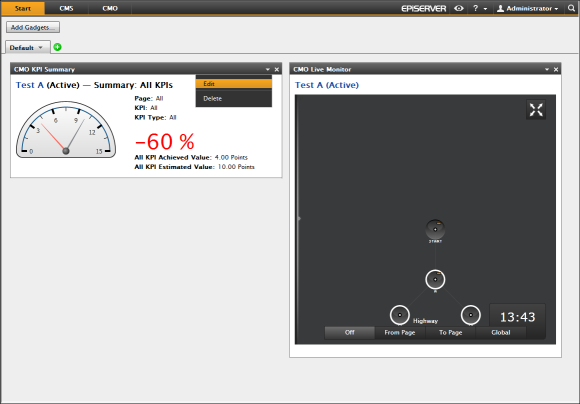
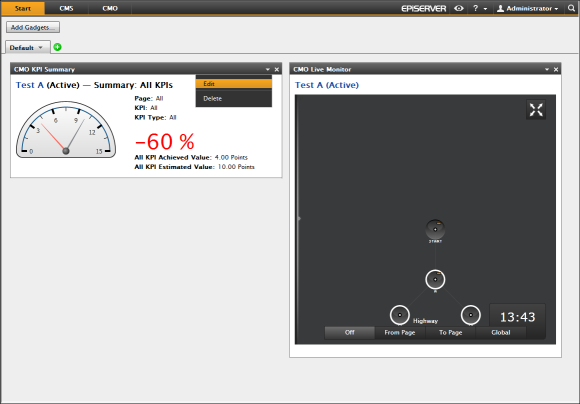
In EPiServer CMO you can set up the following gadgets to follow a specific online campaign in real-time:
To set up gadgets for EPiServer CMO, click Start in EPiServer OnlineCenter.
If you want to change which campaign to follow, click the arrow on the gadget and select Edit.
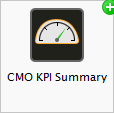
The CMO KPI Summary gadget show KPI results from a specific campaign. Some KPIs are general for the entire campaign and the others are based on pages, see Key Performance Indicators and Adding a Campaign.
You can use this gadget in EPiServer OnlineCenter, but also in your iPhone or iPad, see EPiServer Mobile Center.
Set up CMO KPI Summary as follows:

The CMO Live Monitor gadget shows the navigation patterns for the pages included in your campaign, This gadget does not work for iPhone or iPad.
Set up CMO Live Monitor as follows: