
This topic is intended for administrators and developers with administration access rights in Optimizely.
You can clear (that is, remove) the Optimizely Search & Navigation index and statistics. You typically do so during website development, after making extensive changes to content properties, or when reorganizing or removing content. You might also clear statistics after testing new functionality.
After you clear the index, re-index the website.
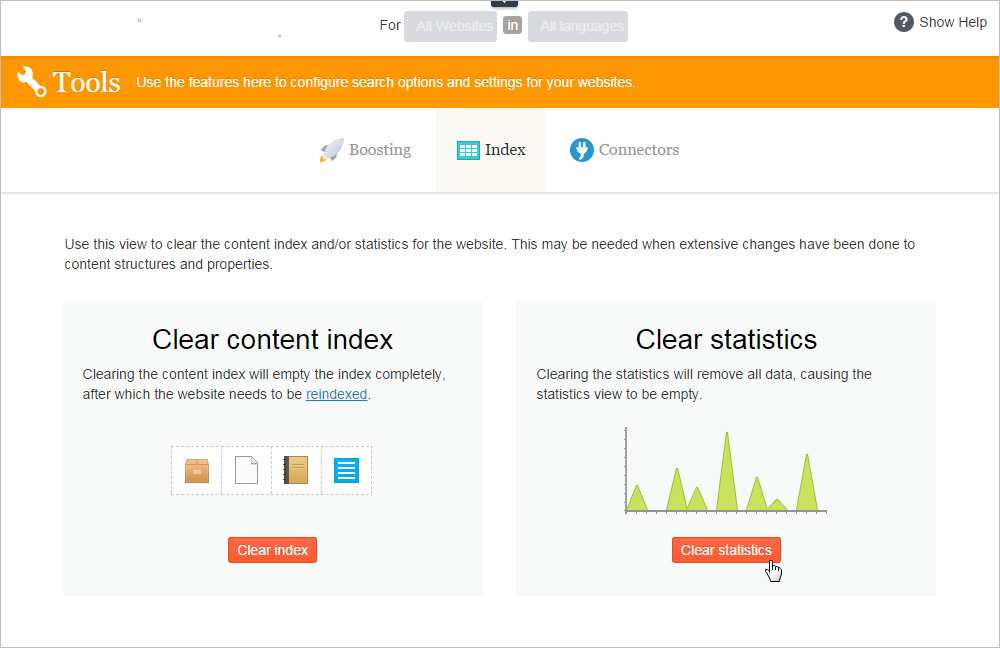
Clearing the index
When clearing the index, you remove all content from it, and have an option to clear statistics also.
Index clearing operations are permanent. You cannot reverse them.
- From edit view A section of the user interface where you edit content items, such as pages and blocks. To access edit view, log in and select CMS > Edit. (See admin view for comparison.), select Search & Navigation > Configure > Index.
- Click Clear index.
- Re-index the website. See Re-indexing the website.
Re-indexing the website
- Log into CMS admin view Where administrators manage access rights, website languages, scheduled jobs, export and import of data between websites, and configure new websites in a multi-site solution. (See edit view for comparison.).
- Go to Scheduled Jobs.
- Select the Optimizely Search & Navigation Content Indexing job.
You can start the job manually or on a schedule. See also: Scheduled jobs.
Re-index your site under any of the following conditions:
- After you clear the index, because it is empty.
- If automatic indexing failed, or content must be reindexed for another reason.
- You changed content access rights, because automatic indexing does not detect those changes.
Removing statistics
- From edit view A section of the user interface where you edit content items, such as pages and blocks. To access edit view, log in and select CMS > Edit. (See admin view for comparison.), select Search & Navigation> Configure > Index.
- Click Clear statistics.
If you clear statistics, statistics view is empty until new statistics are collected.