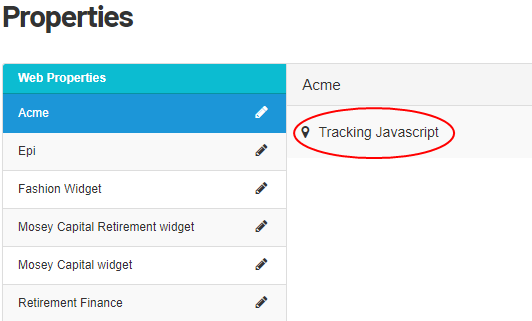Properties
Properties
The Properties view lets you create unique tracking scripts for your site.
Your onboarding manager typically provides this. This feature is not commonly used.

You can add a web property.
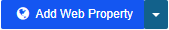
The Add Web Property view has the following fields.
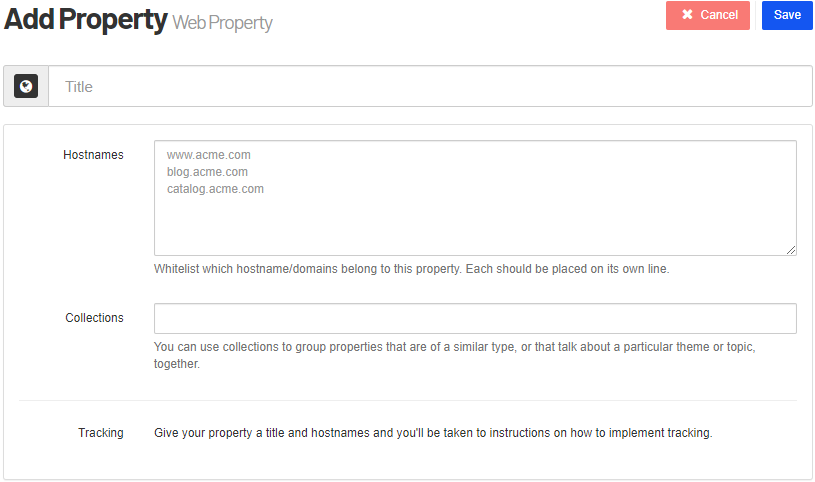
- Title. Enter the name of the new property.
- Hostnames. Enter domains and sub-domains you want to whitelist The reverse of blocklisting. The practice to list trustworthy sender IP addresses to protect them from being rejected or sent to the junk mail folder. for content ingestion The process of gathering topics for analysis. For example, if a new URL is added to your website where Content Recommendations is implemented, that content is ingested into the system. If content changes after it was ingested, you can reprocess the content.. Only domains or sub-domains on this list are ingested. Place each name on its own line.
- Collections. Enter a new collection (that is, a theme or topic such as finance, or retirement), or select from existing collections from a drop-down.
When you click Save, the Tracking Javascript view appears. This view has on-screen instructions to help you set up the property.
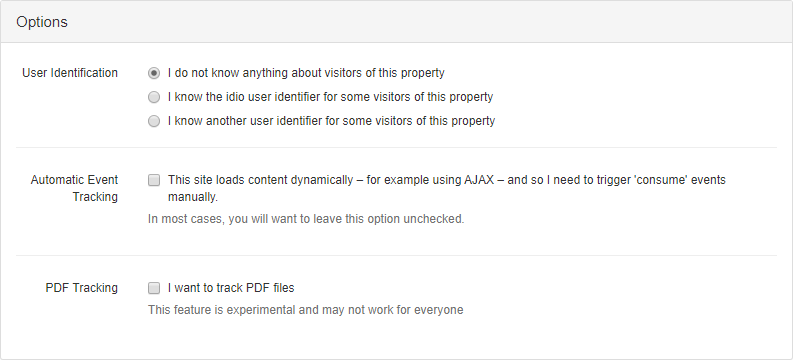
- User identification. Select the option that best describes the visitors of this property. In most cases, select the default option.
- Automatic Event Tracking. Enable only if your site loads content dynamically.
- PDF Tracking. Experimental. Enable to track PDF files.
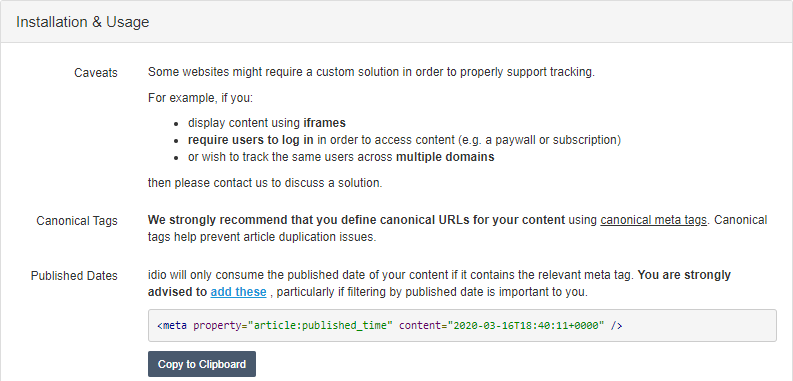
- Caveats. Contact Optimizely for a custom solution.
- Canonical Tags. See Consolidate duplicate URLs.
- Published Dates. Add article meta tags to your webpage. See https://ogp.me/#type_article.
- Include code. Add the following JavaScript code in the <head> tags.
You need this only if you are deploying with a manual installation. You do not need to deploy a tracking script again via manual installation if Content Recommendations was installed from a NuGet package, because tracking is included in that installation.
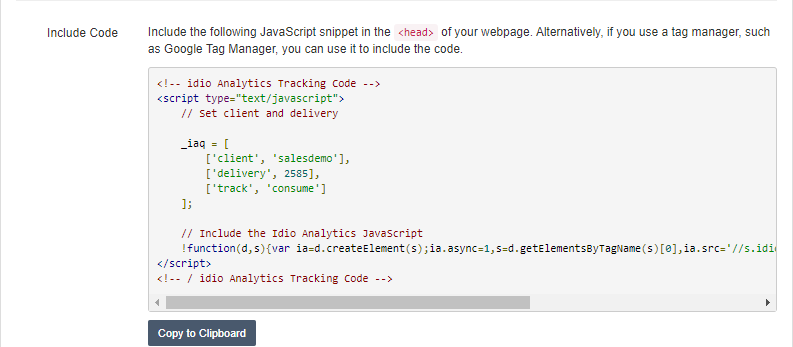
- Track Events. Optionally, add event calls (consume, like, dislike, share, comment, group, and exit) to the webpage to track other personalization events.
- Tracking Conversions. Optionally, add a convert event to the webpage to track conversions.
Content Recommendations cannot ingest granular conversion-level data, such as Order ID, price, and so on.
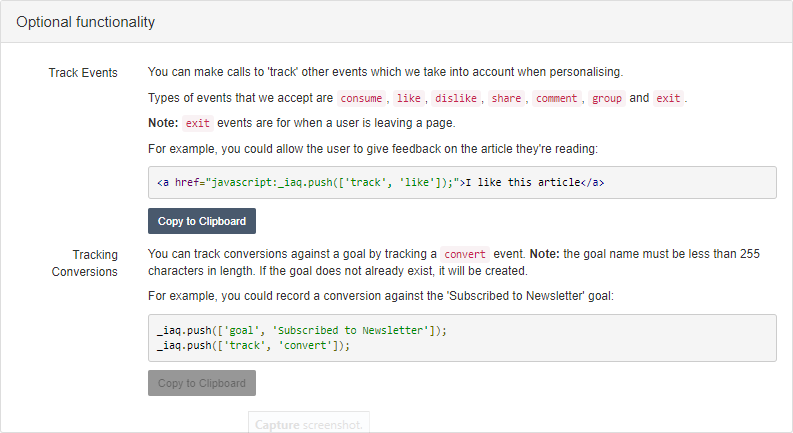
Click Done at the top of the view.
To return to the Web Property view, click Tracking JavaScript in the right pane. Click Edit (the pencil icon) to update settings, such as for updating or removing hostnames.