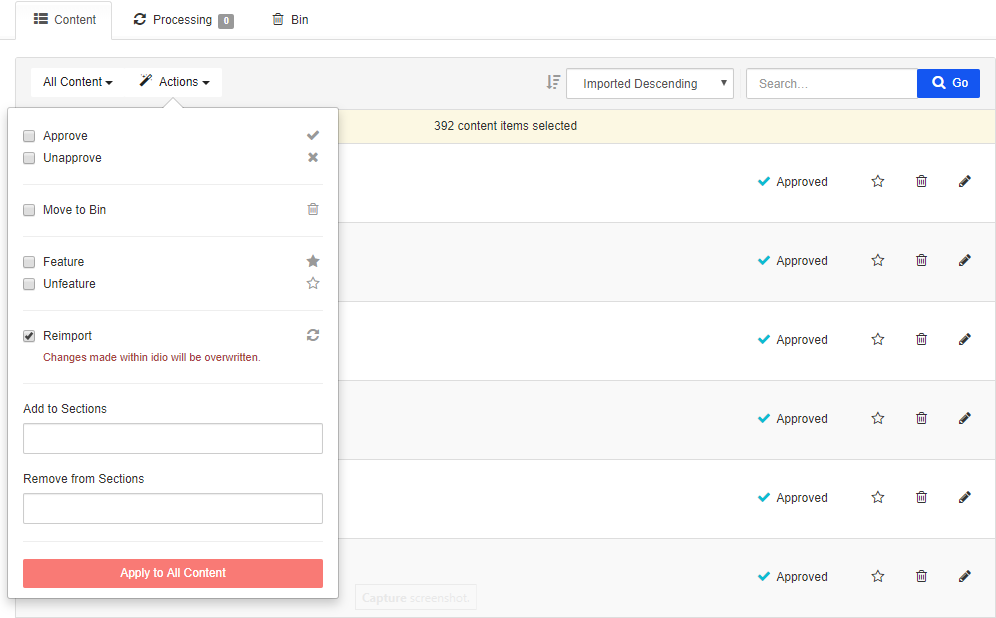Content List
Content List
The Content List view shows each content item Content Recommendations: A web page that has an identifier associated with it. that is successfully processed for tracking. The content list also displays associated sections Content recommendations: Groups of content based on flow rules. For example, a Europe section may include blog posts about London, Amsterdam, or Paris; while an Asia section may include blog posts about Shanghai, Hong Kong, or Tokyo. next to content items, which helps you create filters to refine sections.
You can filter and save Content views for frequent use. Saved filters are shown in the All Content menu. You also can reprocess the content.
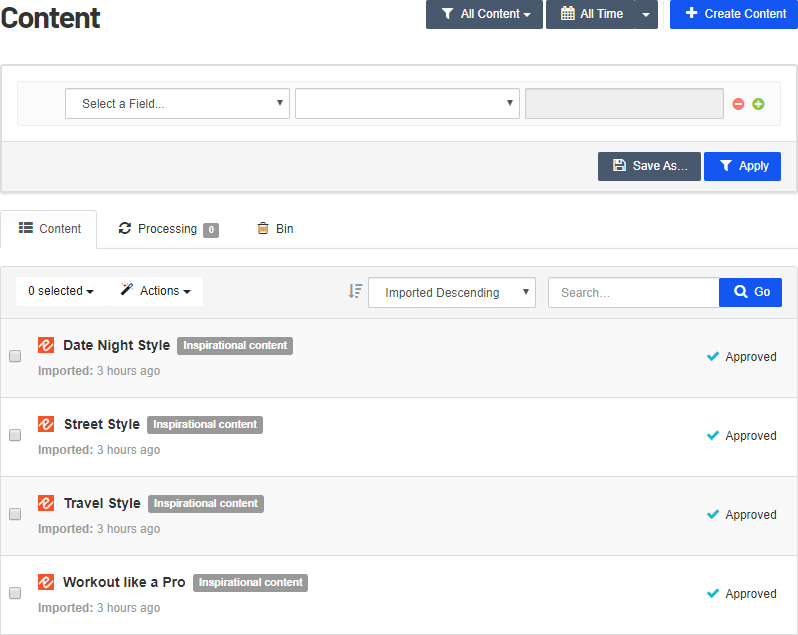
Get more details by clicking content items in the view. Details let you determine whether content is being ingested The process of gathering topics for analysis. For example, if a new URL is added to your website where Content Recommendations is implemented, that content is ingested into the system. If content changes after it was ingested, you can reprocess the content. as intended. The details include:
- Topics and their relevance (displayed by size)
- URL
- Source
- Publish and import date
- Text content
- Metadata associated with the content
- Images linked to the content
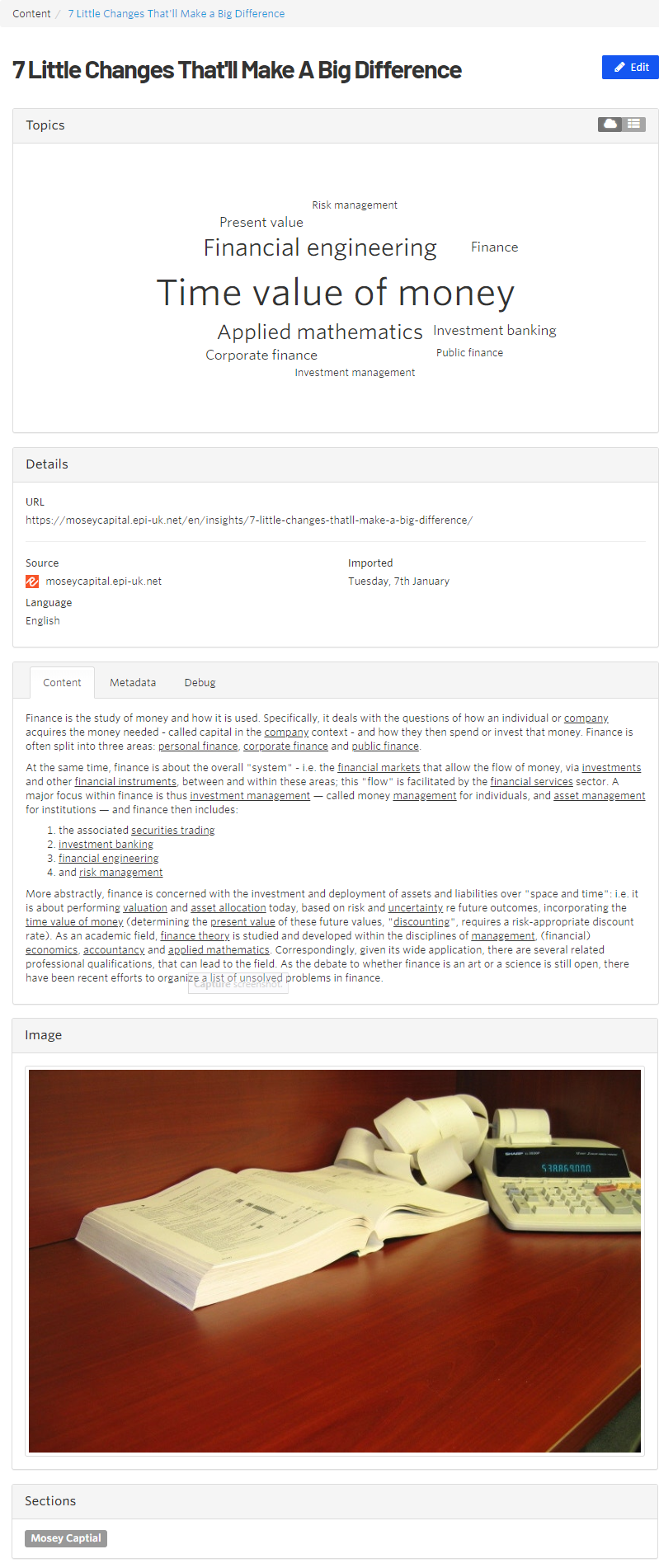
Reprocessing content
You can reprocess content in the following situations:
- You want to re-evaluate the topics that were picked up (because of NLP Natural language processing. A subfield of linguistics, computer science, information engineering, and artificial intelligence concerned with the interactions between computers and human (natural) languages, in particular how to program computers to process and analyze large amounts of natural language data. - Source: Wikipedia changes).
- You want to re-evaluate the content body after content scraping fixes (for example, remove non-unique content elements on a page, such as a disclaimer).
- The content has moved and you want Content Recommendations to update the URL.
- The content editor has changed the article.
- The content editor has added or changed metadata and you want to pick it up (want this to go into a section as a result, see case below).
Reprocessing content overwrites changes that possibly were made manually to the content. Reprocessing does not re-evaluate flows. If the content no longer exists—for example, it was recently deleted—reprocessing automatically removes it.
To re-analyze content that is in the system, (that is, content that is already ingested), do the following:
- To process content again, select All Content > Select All.
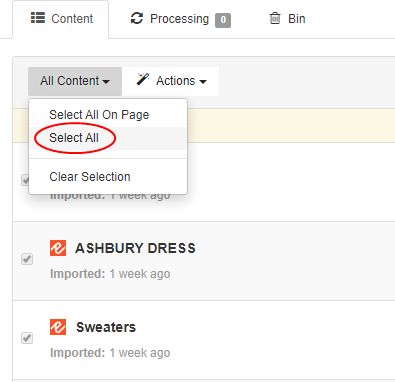
- Select Actions > Reimport, then click Apply to All Content.