 Scheduled jobs
Scheduled jobs
On request, customer support sets up scheduled jobs for you that automate regular tasks like recipient list based import and export. CSV files form the basis for regular automatic imports and exports.
Scheduled jobs overview
To enable this feature, contact customer support.
To view the scheduled jobs configured in your client, open the Optimizely Campaign menu and select Administration > Scheduled Jobs. To display job details, select a scheduled job from the list.
You can also use the Optimizely Campaign REST API to retrieve information on which scheduled jobs are configured or running in your client.
Configuring scheduled jobs
To use this feature, you need an SCP account that Optimizely customer support has set up for you. Contact customer support if you do not have an account yet.
You can find a selection of available scheduled jobs under Scheduled jobs on Optimizely World. Click a job to open a description page that contains a link to the corresponding online form.
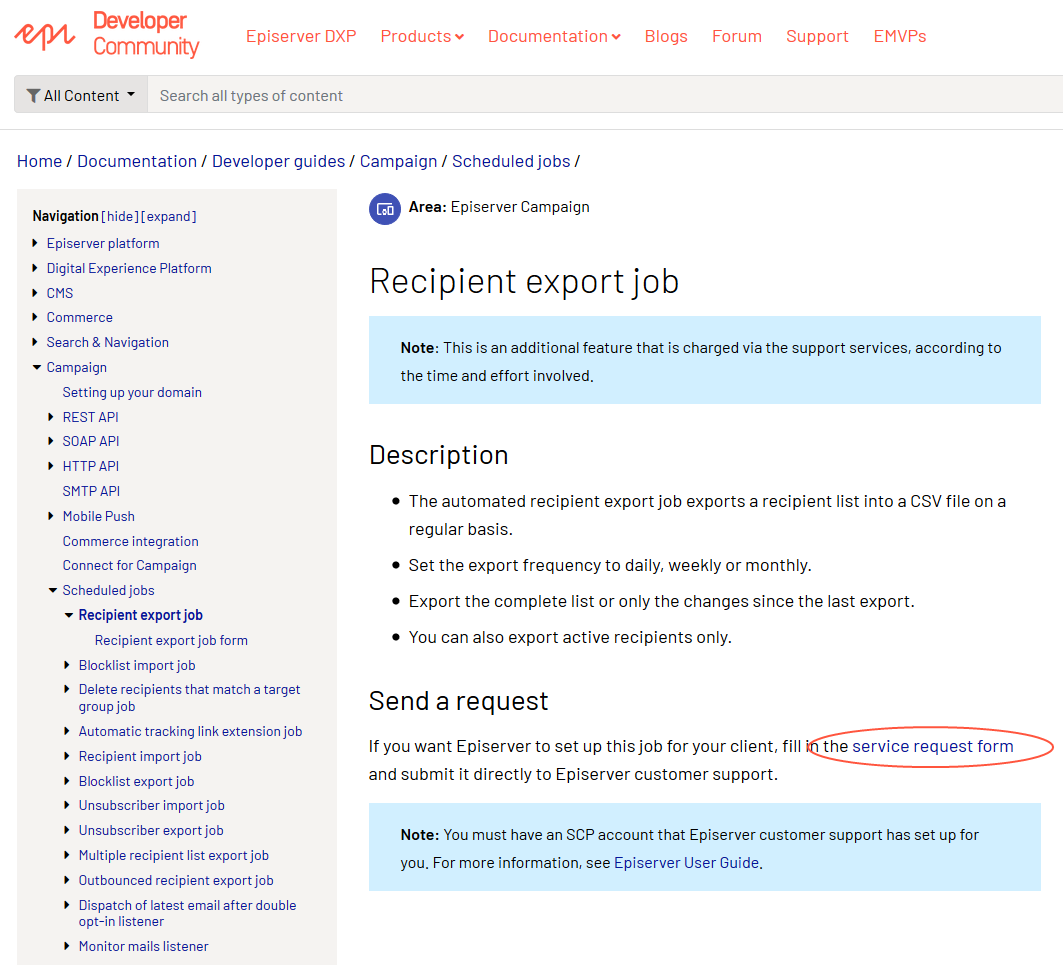
To use the online form, you need to log in to Optimizely World or create a new account within a few steps. Open the form and fill in all mandatory fields and add optional information.
Upon submission of the form, processing fees are incurred in the amount of the contractually agreed support costs. If there are additional setup costs besides the processing fee, customer support will contact you with an offer.
Automatic data import
Automatic import jobs let you synchronize your external distribution list with Optimizely Campaign's recipient lists. You can decide whether the import should take place daily, weekly or monthly.
The file is transmitted via SCP and stored on a server provided by Optimizely. The import to your client is handled automatically. You receive a success notification after each import.
Optimizely Campaign supports automatic recipient list imports, automatic blocklist imports and unsubscriber imports.
Automatic data export
The automatic recipient export writes list entries from Optimizely Campaign to a CSV file and stores it on a server provided by Optimizely. You can then download the CSV file automatically or manually from this server.
Optimizely Campaign supports automatic recipient list export, automatic blocklist export, automatic unsubscriber exports and outbounced recipients exports.
Other features
In addition to the import and export jobs, there are more features such as the dispatch of the latest mailing after double opt-in feature that automatically sends the last mailing to newly registered recipients when they have gone through the double opt-in process.
For more information on available jobs and features, see Scheduled jobs on Optimizely World.