Creating a business ruleset
- Go to Workarea > Settings > Business Rules. The Business Rulesets screen appears..
- Click Add New Ruleset. The Add New Ruleset screen appears.
- In the Name text box, add a unique, descriptive name for the ruleset.
- Click Save Ruleset. The View Ruleset screen appears.
You can now add a rule (as described in Adding a rule to a ruleset ) or click Back ( ) and return to add a rule later.
) and return to add a rule later.
After creating a ruleset, you typically add rules to it via the View Ruleset screen. This screen is the launch pad for working with existing rulesets or creating new rulesets.
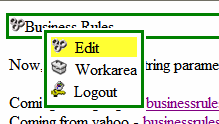
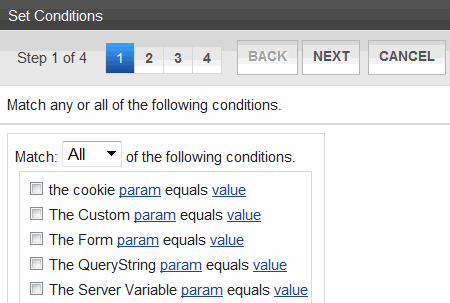
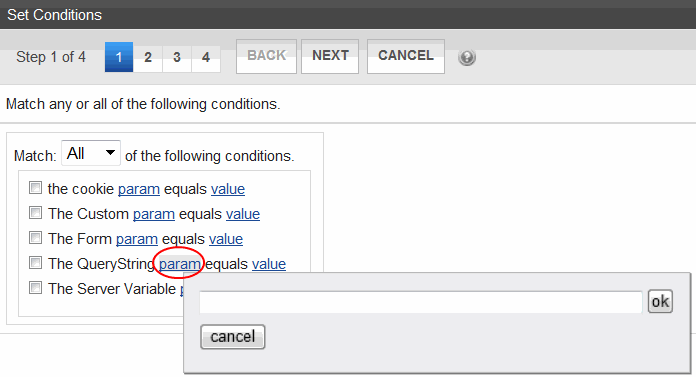
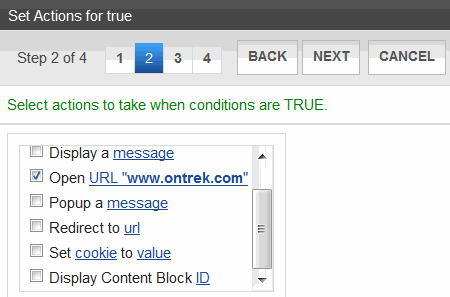
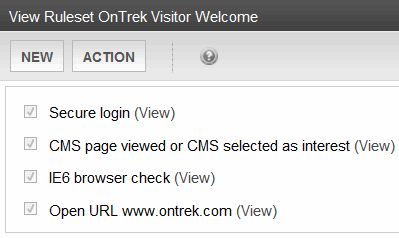
 ). A window indicates that the rule will be removed from this ruleset only.
). A window indicates that the rule will be removed from this ruleset only.