
Chapter 21 - Implementing Web Services
Web Services (WS) are reusable software components that can be consumed by variety of clients, independent of operating system, programming language, or Web server, using standard Internet technologies. Because Web Services allow heterogeneous systems to communicate with each other in a standard way, they have received quick acceptance for data interchange over the Web.
It’s easy for anyone to integrate your WS into their application. The client application can be a Web application, a Windows application, a Java application, a Visual Studio.net application, or a host of others -- it does not matter as long as it supports Web Services.
A Web Service consists of one or more methods that expose functionality. In this sense, a Web Service is an API that can be accessed using SOAP over HTTP. (SOAP is an XML-based, lightweight protocol that defines the message format of Web Services.)
For example, you might develop a purchasing application that automatically obtains price information from several vendors, lets the user select a vendor, submits the order and then tracks the shipment until it is received. The vendor application, in addition to exposing its services on the Web, might in turn use XML Web services to check a customer's credit, charge the customer's account and set up the shipment with a shipping company.
This manual does not explain how Web Services work. To learn more about them, try these sites.
http://msdn2.microsoft.com/en-us/library/aa480728.aspx#wsmsplat_topic2
http://aspalliance.com/jnuckolls/articles/introws/default.aspx
http://aspnet.4guysfromrolla.com/articles/062602-1.aspx
http://www.15seconds.com/Issue/010430.htm
Ektron CMS400.NET’s Implementation of Web Services
Ektron CMS400.NET supports XML Web Services. This means that you can create pages that offer your content to any Web-enabled device, and you can create pages that consume existing Web Services. Ektron CMS400.NET’s Web Services feature can return data separated from presentation. In combination with XML support, this feature lets consumers retrieve your XML data independent of presentation information and act on it however they see fit.
Benefits of Using Web Services
Web Services make it easy to connect with partners. They can also deliver more personal, integrated experiences to users via smart devices, including PCs. WSs can save time and money by reducing development time, and increase revenue by making your own XML Web services available to others.
WS Components and Ektron CMS400.NET Architecture
Web Services require the installation of the .NET Framework on the server.
Ektron’s Web Service runs within the .NET Framework. Through Application API classes in the Ektron.cms.API, .NET managed code can communicate with .NET Framework code.
Software and Hardware Requirements
.NET framework, version 2.0, must be installed on the server (for more information, see http://msdn.microsoft.com/netframework/).
Ektron CMS400.NET, version 6.0 or higher
Ektron CMS400.NET Methods
Ektron CMS400.NET implements Web Services that exposes methods for accessing Ektron CMS400.NET functionality. These methods mirror their Ektron.Cms.API equivalent that are available in the .NET Assemblies.
The methods determine the kind of content that is made available (for example, a content block, a collection of content blocks, a summary list) along with the presentation of that information (for example, an HTML string or an XML data structure representing content block information).
Ektron’s API documentation contains a list of methods that are exposed with a brief description of functionality. You can access Ektron’s API documentation through the following resources.
API Help inside Visual Studio
- In Visual Studio, choose Help > Contents
- When the help window appears, expand Ektron CMS400.NET API Documentation in the frame on the left. If you do not see this entry, use the filter and choose (unfiltered) or Ektron Documentation.
Ektron CMS400.NET API Reference Documentation (HTML)
Ektron CMS400.NET API Reference Documentation (PDF)
PDF from the Desktop
- Choose Start > Programs > Ektron > CMS400 > Documentation > API Reference Manual
These methods are made available through various .asmx files. Below is a list of features, the associated .asmx files, and the location on your server. When viewed in a browser, each file shows a list of the available methods for that feature.
|
Feature |
File & Location Location |
|
Activity |
Activity.asmx webroot\siteroot\Workarea\webservices\WebServiceAPI |
|
Business Rules |
BusinessRules.asmx webroot\siteroot\Workarea\webservices\WebServiceAPI |
|
Calendar |
Calendar.asmx webroot\siteroot\Workarea\webservices\WebServiceAPI\Calendar |
|
Calendar |
CalendarEvent.asmx webroot\siteroot\Workarea\webservices\WebServiceAPI\Calendar |
|
Calendar |
CalendarEventType.asmx webroot\siteroot\Workarea\webservices\WebServiceAPI\Calendar |
|
Community - Social Networking |
CommunityGroup.asmx webroot\siteroot\Workarea\webservices\WebServiceAPI\Community |
|
Community - Social Networking |
Favorites.asmx webroot\siteroot\Workarea\webservices\WebServiceAPI\Community |
|
Community - Social Networking |
Flag.asmx webroot\siteroot\Workarea\webservices\WebServiceAPI\Community |
|
Community - Social Networking |
Friends.asmx webroot\siteroot\Workarea\webservices\WebServiceAPI\Community |
|
Community - Social Networking |
MessageBoard.asmx webroot\siteroot\Workarea\webservices\WebServiceAPI\Community |
|
Community - Social Networking |
Tags.asmx webroot\siteroot\Workarea\webservices\WebServiceAPI\Community |
|
Content |
Asset.asmx webroot\siteroot\Workarea\webservices\WebServiceAPI\Content |
|
Content |
Blog.asmx webroot\siteroot\Workarea\webservices\WebServiceAPI\Content |
|
Content |
Content.asmx webroot\siteroot\Workarea\webservices\WebServiceAPI\Content |
|
Content |
ContentRating.asmx webroot\siteroot\Workarea\webservices\WebServiceAPI\Content |
|
Content |
Form.asmx webroot\siteroot\Workarea\webservices\WebServiceAPI\Content |
|
Content |
ThreadedDiscussion.asmx webroot\siteroot\Workarea\webservices\WebServiceAPI\Content |
|
Custom Fields |
CustomFields.asmx webroot\siteroot\Workarea\webservices\WebServiceAPI |
|
Folders |
Folder.asmx webroot\siteroot\Workarea\webservices\WebServiceAPI |
|
Fonts |
Font.asmx webroot\siteroot\Workarea\webservices\WebServiceAPI |
|
Library |
Library.asmx webroot\siteroot\Workarea\webservices\WebServiceAPI |
|
Metadata |
Metadata.asmx webroot\siteroot\Workarea\webservices\WebServiceAPI |
|
Navigation - Menus |
FlexMenu.asmx webroot\siteroot\Workarea\webservices\WebServiceAPI\Navigation |
|
Notification System |
Notification.asmx webroot\siteroot\Workarea\webservices\WebServiceAPI |
|
Permissions |
Permissions.asmx webroot\siteroot\Workarea\webservices\WebServiceAPI |
|
Search |
SearchManager.asmx webroot\siteroot\Workarea\webservices\WebServiceAPI\Search |
|
Site |
Site.asmx webroot\siteroot\Workarea\webservices\WebServiceAPI |
|
Site Map |
SiteMap.asmx webroot\siteroot\Workarea\webservices\WebServiceAPI |
|
Tasks |
Task.asmx webroot\siteroot\Workarea\webservices\WebServiceAPI\Task |
|
Tasks |
TaskCategory.asmx webroot\siteroot\Workarea\webservices\WebServiceAPI\Task |
|
Tasks |
TaskCategoryType.asmx webroot\siteroot\Workarea\webservices\WebServiceAPI\Task |
|
Taxonomy |
Taxonomy.asmx webroot\siteroot\Workarea\webservices\WebServiceAPI\Taxonomy |
|
Users |
ActiveDirectoryUser.asmx webroot\siteroot\Workarea\webservices\WebServiceAPI\User |
|
Users |
User.asmx webroot\siteroot\Workarea\webservices\WebServiceAPI\User |
Ektron CMS400.NET Web Services Examples
Ektron CMS400.NET Web Services Example are available through in the Developer sample site.
Once you’ve downloaded the Developer sample site, you can view Web Services examples by accessing the developer sample site at http://localhost/CMS400Developer/developer/default.aspx and selecting a feature from the side bar menu. If a feature has Web service examples associated with it, a folder containing the letters WS will appear in the list of items (illustrated below).
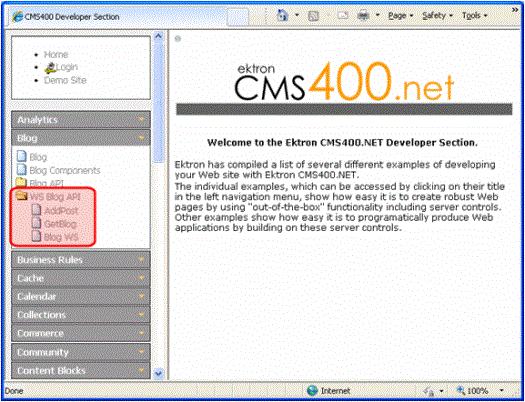
In addition to the examples, a link to the .asmx file appears. Clicking this link shows a lists all of the methods available for a given Web service.
The code examples for these Web Services are located on your server in [Drive:]\[webroot]\CMS400Developer\Developer\dotNetAssemblies\WebServicesAPI folder. This folder contains sub folders based on each feature for which there is an example.


