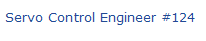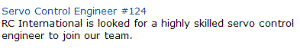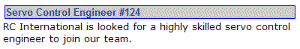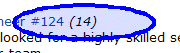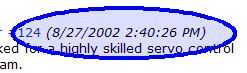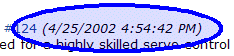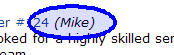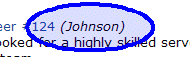Single Summary Function
The single summary tag is used to display the summary of one content block in the Ektron CMS400.NET Web site, instead of a list of all the summaries in a content folder. Seen below is the single summary tag:
|
<% ecmSingleSummary |
"ContentID", "StyleInfo", "ShowInfo", "Spare1" |
%> |
You can look at the single summary tag as just a simpler form of the List summary tag. The format for each of them is almost identical, but the single summary tag does not require as many attributes to be passed.
A list and description of the attributes are shown in this table:
|
Attribute |
Description |
Required? |
|
This is the ID number of the content block the summary information will come from. |
Yes |
|
|
Do you want the content summary to be displayed? |
Yes |
|
|
Inline style information for the generated text hyperlink. |
No |
|
|
Information that will appear to the right of the hyperlink. |
No |
|
|
Not yet implemented |
MUST BE ““ |
Single Summary Example
Shown below is an example of the single summary function in an ASP Web page.
|
<TR> <TD> <% ecmSingleSummary "14",1,"","DateModified","" %> </TD> </TR> |
The previous example had the following properties:
Displays the summary for the content block with an ID=14
The summary will be shown
No style was applied to the hyperlinks
The last date the content was modified will be displayed
Here is how the summary will appear on the web page.
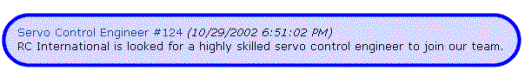
Single Summary Attributes
Listed below are all the different attributes and descriptions about them.
Content ID
In this attribute, you will need to specify which content block you will want the summary to be displayed from.
Show Summary
The show summary attribute will allow or disallow the summary to be displayed in the summary list. You have two options for this attribute:
|
Value |
Web Page View |
|
0 |
|
|
1 |
|
Style Info
In this field, you may enter inline style information for the generated text hyperlinks displayed on the screen.
|
Style Info |
Web Page View |
|
““ |
|
|
font-family:arial; font-weight:bold; background-color:#cccccc; border:solid blue 1pt; margin:2px; width:100%; |
|
Show Info
The show info field determines what sort of information is displayed to the right of the hyperlinked title. There are five different options that you may choose from:
|
Value |
Displays the... |
Web Page View |
|
ID |
ID number for the content block. |
|
|
DateModified |
date the content was last modified. |
|
|
DateCreated |
date when the content was first created. |
|
|
AuthorFname |
first name of the user who last edited the content block. |
|
|
AuthorLname |
last name of the user who last edited the content block |
|
Spare 1
There is one attribute fields at the end that are currently not used. This is here for future scalability. When you insert a single summary tag into your template, you must leave this attributes as ““