
Login Function
The login function adds a login button on the template when displayed in a browser. Here it the format of the login function.
|
<% ecmLogin %> |
This tag is responsible for displaying the following buttons on the Web page.
|
Button |
Name |
Description |
|
|
Login |
When user is not logged into Ektron CMS400.NET, this button appears. Click this button to let the user log in to the application. |
|
|
Logout |
Once logged in, this button replaces the login button to allow the user to log out from the Ektron CMS400.NET Web site. |
|
|
Workarea |
When logged in, this button appears under the logout button allowing the user to access their workarea. |
|
|
Preview On |
Lets the user to preview the entire Web site as if all checked-in content was published. |
|
|
Preview Off |
Turns off preview mode. |
Login Tag Example
The following example places a login button in a table cell inside an asp template.
|
<tr> <td> <% ecmLogin %> </td> </tr> |
When inserted properly, a login button appears on the Web page.
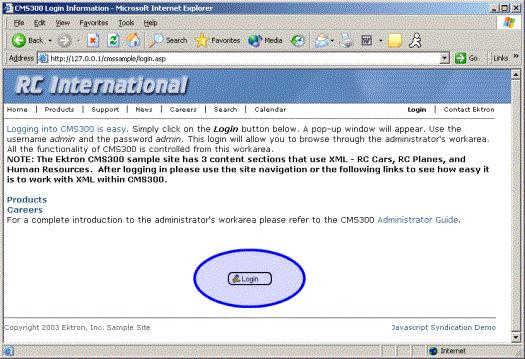
Clicking the login button opens a login window in which a user enters the username and password. Upon successful completion, the user is logged in to the Ektron CMS400.NET Web site.
Placing Your Login Button
You can add as many login buttons to a template as you like. You might want to include a login button on each template, or have a special Web page called login.asp, from which users can log in without the public being able to access the login page.


