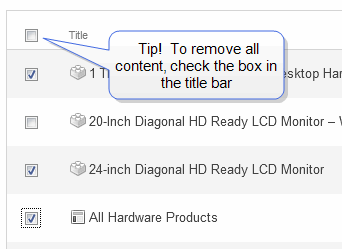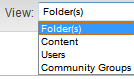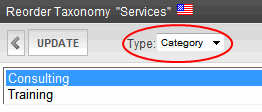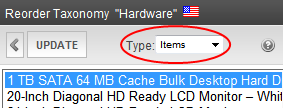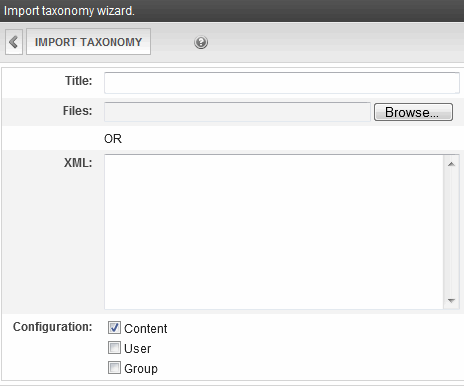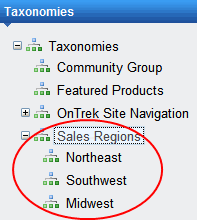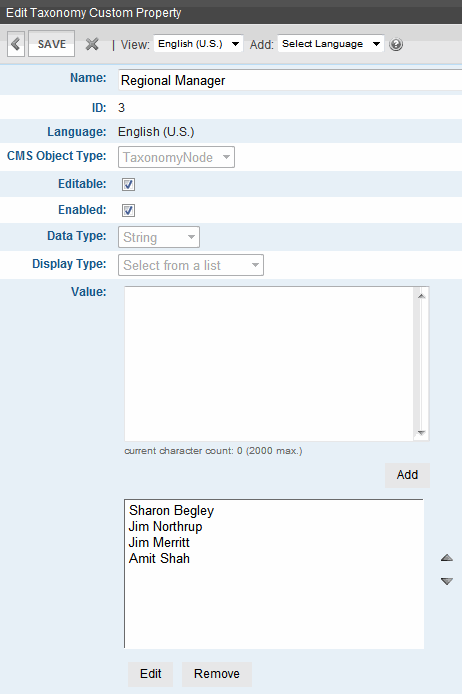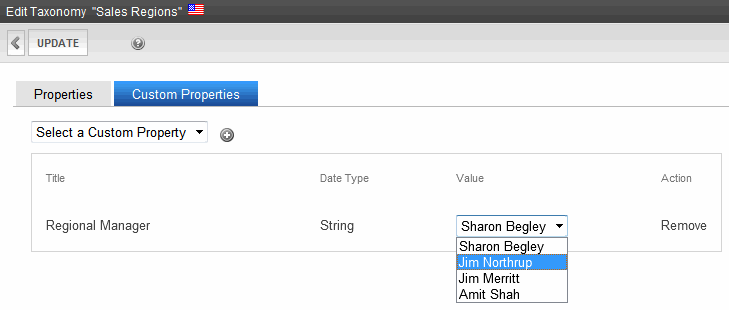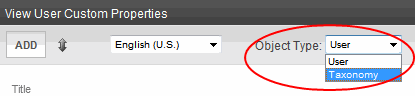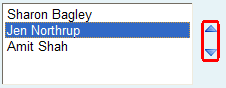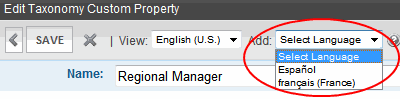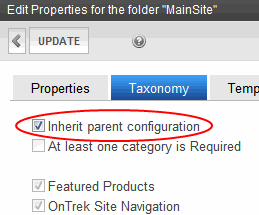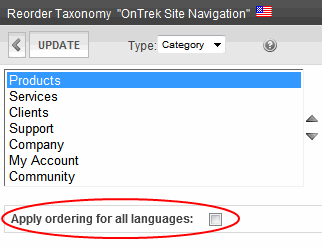Ektron’s taxonomy is a content-level categorization system that uses one-to-many relationships to create a scalable organization of content. For example, if you looked for information about one Ronald Reagan, he may be found in many categories such as a US President, a US Governor, or as a movie actor. When you apply Ronald Reagan to taxonomy categories, you create a multiple relationship so that site visitors can find the content, however they think about it.
A taxonomy hierarchy arranges content from general categories to specific categories. For example, Books > Nonfiction > US Politics > Federal > Presidents. Content can relate to multiple categories (also Entertainment > Movies > Actors), creating multiple “routes” to information at the end of the hierarchy.
Taxonomies let you create a navigation structure that is independent of the folder structure. You may have content about Ronald Reagan in a Famous People folder, but the Presidents and Actors taxonomies are applied to that content, independent of the folder.
The following link shows a video that introduces Ektron taxonomies: Taxonomy Video.
You can use taxonomies in many way. For example, use them with GeoMapping to help site visitors narrow shopping choices in the immediate vicinity, or organize a photo album by categories, or group discussion board topics, and so on.
Ektron's URL aliasing uses taxonomy hierarchies to generate human-readable and SEOSearch Engine Optimization - improving the visibility of search results-friendly addresses, leveraging the various ways that people relate to the content to determine the alias; search engines can find content with multiple terms.
Planning a Taxonomy
A taxonomya content-level categorization system that uses one-to-many relationships to create a scalable organization of content. A taxonomy lets you create a navigation system that is independent of the folder structure. is comprised of a list of categories that you can place on a Web page. When that page displays, the taxonomy’s categories appear, followed by all published items in the taxonomy.
To help site visitors find your website’s content via a taxonomy, your developer places a Directory server control on a Web page. See Also: Directory. It looks something like this.
There is no limit to the number of category levels you can assign to a taxonomy.
Also, a taxonomy can link to all content in a folder, so the display is based on folder structure. Alternatively, you can assign content items from various folders to a taxonomy.
To illustrate the benefits of a content-based taxonomy, assume your website is for a college. Several items relating to the graduate school are organized under major departments: Admissions, Academics, Faculty, Library, and so on. You can
- Create a Graduate School taxonomy.
- Use it to categorize all content relevant to graduate students (regardless of their department).
- Display them on a graduate students page.
It helps to design a taxonomy on paper before creating it in Ektron. This can let you determine relationships among the kinds of information before you try to implement the taxonomy.
As an example, here is a hierarchy of some content in the Ektron sample site. The top level item is the taxonomy. All levels below it are categories.
Next, review the site content and decide which content items and folders to assign to which taxonomy categories. Some categories may map directly to a folders. Other categories may refer to content from several folders. After you determine how content and folders will be assigned to taxonomy categories, sign on to Ektron and set up those relationships.
Creating a Taxonomy
Prerequisite
Only administrators or users to whom the Taxonomy-Administrator role is assigned see the Content > Taxonomy option See Also: Defining Roles
- Workarea >Content > Taxonomies > Taxonomies.
- Use the View > language selector to choose a language for the taxonomy.
See Also: Creating a Taxonomy in a Multi-Language Environment
- Click Add Taxonomy. The Add Taxonomy screen appears.
- Complete the screen with the following information.
 Taxonomy field descriptions
Taxonomy field descriptions- Category Title—Give the taxonomy a title. The title identifies the taxonomy wherever it appears. The title cannot contain most non-alphanumeric characters, including commas and periods.
- Category Description—If desired, enter a more complete description of the taxonomy. It appears only on the Edit Taxonomy screen.
- Taxonomy Image—If desired, you can assign an image to this taxonomy. For example, in the eCommerce feature, you could display an image that indicates the type of products that make up the taxonomy.
To display the taxonomy image, use Ektron’s API.
- Template—If desired, select a template to apply to the taxonomy or category. See Also: Applying a Template to a Taxonomy or Category
- Inherit (only appears when creating a category underneath a taxonomy)—Check this box if you want this category to inherit its template from the parent category or taxonomy. If not, assign a template using the Template field (above).
- Category Link—Use this field to direct a site visitor who clicks this taxonomy or category to a page on your website. For example, when someone is using your site’s company directory and clicks Human Resources > Benefits, he is directed to that area of your site.
Without a Category Link, if a site visitor clicks a taxonomy category, the results appear on the same page.
Enter a path to a destination page relative to your site root folder. For example,
aboutus.aspx.When a site visitor clicks this taxonomy or category, the site visitor is directed tohttp://your-URL/siteroot/aboutus.aspx.You could also direct the user to a content ID, such as
aboutus.aspx?id=62. - Synchronize Languages—Check this box to synchronize all language versions of content assigned to this taxonomy. That is, maintain the same content in multiple language versions of a taxonomy.
For example
- you have English and Spanish versions of the taxonomy 'Press Releases'
- content ID 406 exists in English and Spanish
If you add content ID 406 to the English 'Press Releases' taxonomy, Spanish content ID 406 is added to the Spanish 'Press Releases' taxonomy.
Conversely, if you delete content ID 406 from the Spanish 'Press Releases' taxonomy, content ID 406 is removed from the English 'Press Releases' taxonomy.
As another example
- you have English and a Spanish versions of the taxonomy 'Press Releases'
- content ID 407 exists in English only
If you add content ID 407 to the English 'Press Releases' taxonomy, the Spanish 'Press Releases' taxonomy is not affected, since content ID 407 does not exist in Spanish.
Conversely, if you delete content ID 407 from the English 'Press Releases' taxonomy, the Spanish 'Press Releases' taxonomy is not affected, since content ID 407 does not exist in Spanish.
See Also: Working with Metadata that does not work with XLIFF
- Create the Taxonomy in All Languages—Check this box if, whenever a taxonomy is created in the default language, it is also automatically created in all other enabled languages.
- Enable—Check this box if you want this taxonomy or category, and its subcategories, to appear when this taxonomy appears on your website.
Uncheck this box to block categories from appearing as part of this taxonomy. For example, you have not finished creating content for a category.
If you uncheck this box, this node and its child nodes are indicated by a gray background in the Workarea (see image below).
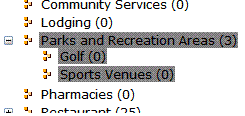
The gray background also appears when users work with this taxonomy or category on the Edit Content screen’s Category tab.
This setting does not prevent you from assigning taxonomies or categories in the Workarea.
- Configuration—Select a configuration with which to associate the taxonomy.
- Content
- User
- Group
NOTE: By default, a new taxonomy’s configuration is content. Also, this field only appears for a taxonomy. It does not appear for categories, which are below the taxonomy.
Custom Properties tab—Let you extend the taxonomy's functionality by creating custom fields to capture additional information.
- Click Save. The View Taxonomies screen appears.
- Add categories to this new taxonomy by clicking Add Category. The Add Category screen appears.
- Enter the Category information. See Step 4 for information about these fields.
- When finished, click Save.
- Repeat this process for each category you wish to add to this taxonomy.
NOTE: You can also assign a Taxonomy to content using the Edit Content in Folder screen’s Category tab.
Applying a Template to a Taxonomy or Category
Taxonomy categories are designed to help site visitors find content. To provide a taxonomy-based search, your developer places a Directory server control on a Web page.
By default, when a user clicks a hyperlink on such a Web page, it uses the template assigned to the linked content (as illustrated below). See Also: Working with Templates
To display the linked content in a different template:
- When creating or editing a taxonomy or category, select the appropriate template at the Template pull-down field (shown above).
NOTE: Any category below the root level can inherit its parent’s taxonomy template. Use the Inherit checkbox to do this.
You may need a developer’s help with the rest of these steps.
- In Visual Studio.Net, open the .aspx page that contains the directory server control.
- Look at the server control’s MarkupLanguage property.
- If the property is blank, open the following file:
siteroot/workarea/template/taxonomy/taxonomy.ekml.If the property displays an EkMLEktron Markup Language file, open that file. Its path may be listed in the property. If the .ekml file’s path is blank, it is
workarea/template/taxonomy/. - Find the following line:
[$HyperLink]<br/>[$Teaser] - Replace it with the following:
<a href="[$TemplateQuickLink]">[$Title]</a><br/>[$Teaser] - Save the .ekml file.
The content selected from this Directory server control will now use the template assigned to the taxonomy or category.
Assigning a Taxonomy Configuration
There are 3 taxonomy configurations (that is, types).
Content—Associate this taxonomy with content. When this configuration is selected
- you can assign content to the taxonomy or category
- the taxonomy category appears on every folder’s properties screen (shown below)
User—Associate this taxonomy with Ektron or membership users. You select users for this taxonomy on the Assign Items to Taxonomy screen.
Group—This taxonomy‘s categories can be assigned to community groups from the Category tab of the Edit Community Group screen.
If you do not check this box, users can only view taxonomy or category assignments on the Category tab.
Whether or not this box is checked, you can assign taxonomy categories to community groups via the View All Categories of Taxonomy screen.
Numbers on the View Categories Screen
When editing content, if you choose the Category tab, you see Taxonomy categories that may be applied to this content. The number to the right of any taxonomy or category is the total items assigned to it. For example, the Support taxonomy has 22 categories in it.
The number includes individual items plus all items in any assigned folders. So, for example, if one content item and one folder are assigned to a category, and the folder has 5 items, the category’s number is six.
Assigning Taxonomies and Categories
The following
Assigning a Taxonomy or Categories to Content
Ektron lets content authors assign a taxonomy or categories to content by navigating to a content block, clicking its Category tab, opening a taxonomy, and checking the correct level.
However, all taxonomies may not be available to every content item. Use a folder property's Taxonomy tab to determine which taxonomies may be assigned to content in a folder.
For example, a folder’s content consists of restaurants, and you want to restrict users to the Restaurant taxonomy—users cannot assign other categories to that folder’s content.
Assigning Content to a Taxonomy or Categories
Prerequisites
- You can perform this procedure only if a taxonomy’s Configuration > Content check box is checked.
- Only Administrators Group members or taxonomy administrators can assign taxonomy categories to content via the View All Categories of Taxonomy screen. See Also: Defining Roles
- From the Workarea, go to Content > Taxonomies.
- Select a language whose taxonomies you want to work with. You can choose All.
- Select a taxonomy.
- Select the category to which you want to assign content.
- Click Assign Items to Taxonomy (
 ).
). - From the View drop-down, choose the type of the item to associate. See Also: Assigning a Taxonomy Configuration
- If you select Content, choose the type of content you wish to see via the Type pulldown.


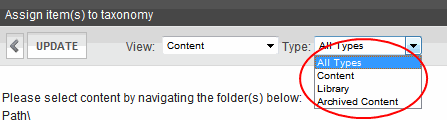
- All types—both archivethe state of content upon reaching its end date. What happens next is determined by your choice at the content's Schedule tab > Action on End Date options field. Choices are * Archive and remove from site (expire) * Archive and remain on site * Add to CMS Refresh Reportd and active content
- Content—active content only
- Library—library files
- Archived Content—only content that has been archivethe state of content upon reaching its end date. What happens next is determined by your choice at the content's Schedule tab > Action on End Date options field. Choices are * Archive and remove from site (expire) * Archive and remain on site * Add to CMS Refresh Reportd and set to remain on site.
- Navigate to the folder that contains the content you want to assign to the taxonomy or category.
or
Search for the user or community group to assign to the taxonomy or category.
NOTE: Folder content appears below the folder list (see below). Also, only content in the selected language appears.
- Check the box to the left of content, user, or community group you want to assign. You can assign all types of content, even blogs.
Assigning a Taxonomy or Categories to a Folder
An administrator can make a taxonomy available to a folder:
- From the Workarea, click Content > Folders then click a folder.
- Choose View > Properties.
- Click EditProperties.
- On the Taxonomy tab, uncheck the Inherit parent configuration checkbox if it is checked. See Also: Inheriting Taxonomies from a Parent Folder
- Check a taxonomy or categories that should be available to this folder.
From now on, users editing content in this folder can assign categories from the selected taxonomies.
Inheriting Taxonomies from a Parent Folder
Unlike many folder properties, Taxonomy settings are not inherited from a parent folder by default. But you can cause them to be inherited if that is appropriate. If you are not working on the root folder and the appropriate set of Taxonomies is applied to a folder’s parent folder, go to the folder’s properties screen and check the Inherit parent configuration checkbox.
Requiring the Assignment of at Least One Category
In folder properties, you can require all content to be assigned at least one taxonomy category. If you do, when content in that folder is saved, Ektron verifies that at least one taxonomy category is assigned. If none is found, the user must assign a taxonomy category before saving the content.
To set a folder-level requirement for content to be assigned a taxonomy category:
- Navigate to the folder.
- Choose View > Properties.
- Click Edit Properties.
- Click the Taxonomy Tab.
- Check the At least one category is Required checkbox.
- Click Update.
Assigning a Folder to a Taxonomy or Categories
Prerequisites
- You can perform this procedure only if a taxonomy’s Configuration > Content check box is checked.
- Only administrators or users to whom the Taxonomy-Administrator role has been assigned see the Content > Taxonomies option. See Also: Defining Roles
NOTE: If you assign a folder, a relationship is established between the folder’s content and the taxonomy category. The folder is only a convenience for creating this relationship.
Because there is no relationship between a folder and a taxonomy category, if you delete the folder from the taxonomy, the taxonomy category is still applied to the folder's content.
You can assign a folder to a taxonomy, thereby displaying published content in the folder when the page is viewed. As content is added to or deleted from the folder, the taxonomy on the Web page changes dynamically.
For example, you have a “Top News Stories” folder, in which newer news items are frequently added, and old ones are deleted. The taxonomy only shows the latest news items. The updating of the content is handled by the taxonomy automatically.
IMPORTANT: If you move content from a folder to which a taxonomy category is assigned, the category remains with the content in the new folder. If the new folder also has a taxonomy category assigned, the new category is also applied to the moved content.
To assign a folder to a taxonomy category:
- From the Workarea, choose Content > Taxonomies.
- Select the language of the taxonomy on which to work.
- Select the taxonomy or category to which you want to assign a folder.
- Click Assign Folders to Taxonomy (
 ).
). - Navigate to the folder you want to assign to the taxonomy or category.
- Check the folders you want to assign.
- Click Update.
NOTE: Only checked folders are assigned to the taxonomy or category. Checking a parent folder has no effect on its child folders.
Assigning a Taxonomy or Categories to a Community Group
Prerequisite
You can perform this procedure only if a taxonomy’s Configuration > Group check box is checked. See Also: Assigning a Taxonomy Configuration
You can assign a taxonomy or categories to a community group from either a community website or the Workarea.
Assigning a Taxonomy or Categories to a Community Group from the Workarea
Members of the administrators group or taxonomy administrators can assign a taxonomy or categories to community groups via the View All Categories of Taxonomy screen. See Also: Defining Roles
- From the Workarea, go to Content > Taxonomies.
- Select a language whose taxonomies you want to work with. You can choose All.
- Select a taxonomy.
- Select the category to which you want to assign content.
- Click Assign Items to Taxonomy (
 ).
). - From the View drop-down, click Community Groups.
- A search field appears. Click the search icon to see a list of all community groups. Or, enter one or more letters, and only groups containing them appear.
- Check the box next to community groups you want to assign.
- Click Save.
Assigning a Taxonomy or Categories to a Community Group from a Community Website
- Log into the Community website.
- Click the Community Groups link. The link's location varies, depending on your site setup.
- Click the community group that you want to edit.
- Click Edit Group.
- Click the Category tab.
- Check taxonomies or categories to apply.
- Click Save.
Assigning a Taxonomy or Categories to a Membership User
You can assign a taxonomy or categories to a membership user from a Community website or the Workarea.
Prerequisite
The taxonomy’s Configuration > User box is checked.
Assigning a Taxonomy or Categories to Community Group from Website
- Log into the Community website.
- Click the Community Groups link. The location of this link varies, depending on your site setup.
- Click the community group whose members you want to edit.
- Click Members.
- Click a user.
- Click EditProfile.
- Click the Category tab.
- Check the taxonomies or categories to apply.
- Click Save.
Assigning a Taxonomy or Categories to Community Group from Workarea
Prerequisite
Members of the administrators group or taxonomy administrators can assign a taxonomy or categories to community group members via the View All Categories of Taxonomy screen. See Also: Defining Roles
- From the Workarea, go to Content > Taxonomies.
- Select a language whose taxonomies you want to work with (see image below). You can choose All.
- Select a taxonomy.
- Select the category to which you want to assign content.
- Click Assign Items to Taxonomy (
 ).
). - From the View drop-down, click Members.
- A search field appears. Click the search icon to see a list of all community members. Or, enter one or more letters, and only members containing them appear. You can use the pulldown to specify if you are searching the membership user's first name, last name or user name.
- Check the box next to membership users you want to assign.
- Click Update.
Assigning a Taxonomy or Categories to a User
Prerequisite
Members of the administrators group or taxonomy administrators can assign a taxonomy or categories to Ektron users via the View All Categories of Taxonomy screen. See Also: Defining Roles
- From the Workarea, go to Content > Taxonomies.
- Select a language whose taxonomies you want to work with (see image below). You can choose All.
- Select a taxonomy.
- Select the category to which you want to assign content.
- Click Assign Items to Taxonomy (
 ).
). - From the View drop-down, click CMS Authors.
- A search field appears. Click the search icon to see a list of all Ektron users (that is, authors). Or, enter one or more letters, and only users containing them appear. You can also use the pulldown to specify if you are searching the user's first name, last name or user name.
- Check the box to the left of the users you want to assign.
- Click Update.
Additional Taxonomy or Category Tasks
Viewing All Taxonomies
The View All Taxonomies screen displays all taxonomiesa content-level categorization system that uses one-to-many relationships to create a scalable organization of content. A taxonomy lets you create a navigation system that is independent of the folder structure. currently in Ektron. The language pull down lets you filter the list by a language. To work with any taxonomy, select it. When you do, it appears within the View All Categories of Taxonomy screen.
Viewing a Taxonomy
The View All Categories of Taxonomy screen exposes all categories in a selected taxonomy. Use this screen to perform tasks on a taxonomy or one of its categories, such as adding new categories, assigning content to a category, and changing the order of items.
To access the View All Categories of Taxonomy screen:
- From the Workarea, go to Content > Taxonomies
- Click the top Taxonomy node to see all taxonomies.
- Use the language pull-down to select the language of the taxonomy you want to work with
- Click a taxonomy. The View Taxonomy screen appears.
Editing the Fields of a Taxonomy or Category
Prerequisite
Only administrators or users assigned to the Taxonomy Administrator role see the Content > Taxonomies option. See Also: Defining Roles
- From the Workarea, go to Content > Taxonomies.
- Select the taxonomy from the list of taxonomies.
- Click Edit (
 ). The following screen appears.
). The following screen appears.
For a description of these fields, see Creating a Taxonomy.
Adding a Taxonomy or Category
Prerequisite
Only administrators or users to whom the Taxonomy Administrator role has been assigned see the Content > Taxonomies option.See Also: Defining Roles
To add a category to a taxonomy, or to add a subcategory to a category:
- From the Workarea, go to Content Tab > Taxonomy.
- Select the taxonomy or category under which you want to create a new category.
- Click Add Category. The Add Category screen appears.
- Complete the fields for the new category.
 Taxonomy field descriptions
Taxonomy field descriptions- Category Title—Give the taxonomy a title. The title identifies the taxonomy wherever it appears.
- Category Description—If desired, enter a more complete description of the taxonomy. It appears only on the Edit Taxonomy screen.
- Taxonomy Image—If desired, you can assign an image to this taxonomy. For example, in the eCommerce feature, you could display an image that indicates the type of products that make up the taxonomy.
To display the taxonomy image, use Ektron’s API.
- Template—If desired, select a template to apply to the taxonomy or category. See Also: Applying a Template to a Taxonomy or Category
- Inherit (only appears when creating a category underneath a taxonomy)—Check this box if you want this category to inherit its template from the parent category or taxonomy. If not, assign a template using the Template field (above).
- Category Link—Use this field to direct a site visitor who clicks this taxonomy or category to a page on your website. For example, when someone is using your site’s company directory and clicks Human Resources > Benefits, he is directed to that area of your site.
Without a Category Link, if a site visitor clicks a taxonomy category, the results appear on the same page.
Enter a path to a destination page relative to your site root folder. For example,
aboutus.aspx.When a site visitor clicks this taxonomy or category, the site visitor is directed tohttp://your-URL/siteroot/aboutus.aspx.You could also direct the user to a content ID, such as
aboutus.aspx?id=62. - Synchronize Languages—Check this box to synchronize all language versions of content assigned to this taxonomy. That is, maintain the same content in multiple language versions of a taxonomy.
For example
- you have English and Spanish versions of the taxonomy 'Press Releases'
- content ID 406 exists in English and Spanish
If you add content ID 406 to the English 'Press Releases' taxonomy, Spanish content ID 406 is added to the Spanish 'Press Releases' taxonomy.
Conversely, if you delete content ID 406 from the Spanish 'Press Releases' taxonomy, content ID 406 is removed from the English 'Press Releases' taxonomy.
As another example
- you have English and a Spanish versions of the taxonomy 'Press Releases'
- content ID 407 exists in English only
If you add content ID 407 to the English 'Press Releases' taxonomy, the Spanish 'Press Releases' taxonomy is not affected, since content ID 407 does not exist in Spanish.
Conversely, if you delete content ID 407 from the English 'Press Releases' taxonomy, the Spanish 'Press Releases' taxonomy is not affected, since content ID 407 does not exist in Spanish.
See Also: Working with Metadata that does not work with XLIFF
- Create the Taxonomy in All Languages—Check this box if, whenever a taxonomy is created in the default language, it is also automatically created in all other enabled languages.
- Enable—Check this box if you want this taxonomy or category, and its subcategories, to appear when this taxonomy appears on your website.
Uncheck this box to block categories from appearing as part of this taxonomy. For example, you have not finished creating content for a category.
If you uncheck this box, this node and its child nodes are indicated by a gray background in the Workarea (see image below).
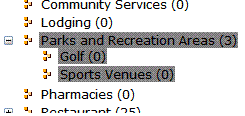
The gray background also appears when users work with this taxonomy or category on the Edit Content screen’s Category tab.
This setting does not prevent you from assigning taxonomies or categories in the Workarea.
- Configuration—Select a configuration with which to associate the taxonomy.
- Content
- User
- Group
NOTE: By default, a new taxonomy’s configuration is content. Also, this field only appears for a taxonomy. It does not appear for categories, which are below the taxonomy.
Custom Properties tab—Let you extend the taxonomy's functionality by creating custom fields to capture additional information.
- Click Save.
Copying and Moving a Taxonomy or Category
You can move any taxonomy category to any other taxonomy or category. There are 2 ways to do this.
Copying and Moving a Taxonomy or Category using a Toolbar Button
- From the Content > Taxonomies area of the Workarea, open the category that you want to move or copy.
- Click Move/copy (
 ).
). - A dialog appears. Select a taxonomy category to which you want to move/copy the current category.
- Click
- right arrow (
 ) to move the taxonomy or category to the new location
) to move the taxonomy or category to the new location - Copy to the current Taxonomy to copy the taxonomy or category to the new location
- right arrow (
Deleting a Taxonomy or Category
NOTE: After you delete a taxonomy, it can no longer be assigned to content and folders. Further, existing links to content (via the Category tab) are deleted. And, if a taxonomy was assigned to a folder (via the Folder Properties screen), it is no longer assigned.
See Also: Deleting a Taxonomy in a Multi-Language Environment
Deleting a Taxonomy from View All Taxonomies Screen
NOTE: Only administrators or users to whom the Taxonomy Administrator role has been assigned see the Content > Taxonomies option. See Also: Defining Roles
- From the Workarea, go to Content> Taxonomies.
- From the View All Taxonomies screen, check the box next to the taxonomy you want to delete.
- Click Delete (
 ).
).NOTE: The delete button does not appear if the language selector is set to All.
Removing Content from a Taxonomy or Category
Prerequisite
Only administrators or users to whom the Taxonomy Administrator role has been assigned see the Content > Taxonomies option.See Also: Defining Roles
- From the Workarea, go to Content > Taxonomies.
- Select a taxonomy or category.
- Check the box to the left of content you want to remove.
- Click Remove Items.
Removing a Folder from a Taxonomy or Category
Prerequisite
Only administrators or users to whom the Taxonomy Administrator role has been assigned see the Content > Taxonomies option.See Also: Defining Roles
If you assign a content folder to a taxonomy category, the internal relationship is between the folder’s content and a taxonomy category. A folder is merely a convenience for creating this relationship. There is no data connection between a folder and a taxonomy category.
Therefore, if you delete a content folder from a taxonomy category, all content in that folder remains assigned to it. To remove the folder’s content from the category, see Removing Content from a Taxonomy or Category.
However, after deleting a content folder, the connection between the folder and taxonomy category is broken. So, content subsequently added to the folder is not assigned to the taxonomy.
Reordering Categories
Prerequisite
Only administrators or users to whom the Taxonomy Administrator role has been assigned see the Content > Taxonomies option.See Also: Defining Roles
You can reorder the categories of a taxonomy or one of its categories. Reordered subcategories appear only within the Workarea.
To reorder the categories assigned to a taxonomy or category:
See Also: Adding a Taxonomy or Category
- From the Workarea, go to Content > Taxonomy.
- Select a taxonomy or category that has content that you want to reorder.
- Click Reorder (
 ).
). - Set the Type drop-down list to Category.
- Select an item that you want to move up or down.
- Click the up or down arrow to move the item in that direction.
- Continue steps 5 and 6 until all content is in the desired order.
- If there are several language versions of this taxonomy, you can automatically reorder all versions. To do that, check Apply ordering for all languages.
- Click Update.
Reordering Content Assigned to a Taxonomy Category
You can reorder (that is, change the sequence of) content within a category. Reordered content appears within the Workarea and can appear on your website of the Directory server control’s ItemSortOrder property is set to taxonomy_item_display_order.
To reorder the content assigned to a category:
Prerequisite
Only administrators or users to whom the Taxonomy Administrator role has been assigned see the Content > Taxonomies option.See Also: Defining Roles
- From the Workarea, go to Content > Taxonomies.
- Select the taxonomy or category that has the content that you want to reorder.
- Click Reorder (
 ).
). - Set the Type drop-down list to items.
- All items assigned to the category appear.
- Select content that you want to move up or down.
- Click the up or down arrow to move the item in that direction.
- Continue steps 6 and 7 until all content is in the desired order.
- Click Update.
Importing and Exporting a Taxonomy
You can export any taxonomy as an xml file. Then, you can reuse it or send it to someone else, who would import it to bring a copy of it onto their computer.
You can use the Export/Import feature like a “save as” feature. For example, you want to create a taxonomy that is similar to an existing one but has a few differences. The easiest way to do this is to export an existing one, import it under a new name, and edit it.
<ArrayOfTaxonomyData
xmlns:xsi="http://www.w3.org/2001/XMLSchema-instance"
xmlns:xsd="http://www.w3.org/2001/XMLSchema">
<TaxonomyData>
<TaxonomyId>959</TaxonomyId>
<TaxonomyName>Bob Taxonomy</TaxonomyName>
<TaxonomyLanguage>1033</TaxonomyLanguage>
<TaxonomyLanguageName>English (U.S.)</TaxonomyLanguageName>
<TaxonomyDescription>Sample</TaxonomyDescription>
<Taxonomy>
<TaxonomyData>
<TaxonomyId>960</TaxonomyId>
<TaxonomyName>Subnode</TaxonomyName>
<TaxonomyLanguage>1033</TaxonomyLanguage>
<TaxonomyLanguageName>English (U.S.)</TaxonomyLanguageName>
</TaxonomyData>
</Taxonomy>
</TaxonomyData>
</ArrayOfTaxonomyData>
Importing a Taxonomy
- From the Workarea, go to Content > Taxonomies > Taxonomies.
- Click Import Taxonomy (
 ). The Import Taxonomy screen appears.
). The Import Taxonomy screen appears. - In the Title field, enter a name for your new taxonomy.
- Click Browse.
- Navigate to the taxonomy file you want to import. The path appears in the Files field.
NOTE: Alternatively, you can enter or paste the xml into the XML box.
- Determine the taxonomy’s configuration. See Also: Assigning a Taxonomy Configuration
- Click Import Taxonomy.
NOTE: If you assign a name that is already given to a taxonomy, Ektron appends a number to the title, beginning with 1.
Exporting a Taxonomy
Exporting a taxonomy means saving it as an .xml file on your computer or network drive. To export a taxonomy:
- From the Workarea, go to Content > Taxonomies.
- Select the language of the taxonomy that you want to export.
- All taxonomies in that language appear.
- Click a taxonomy that you want to export.
- Click Export Taxonomy (
 ).
). - You are prompted to select a folder into which to save it.
Assigning Custom Properties to a Taxonomy
Custom properties let you extend the functionality of taxonomiesa content-level categorization system that uses one-to-many relationships to create a scalable organization of content. A taxonomy lets you create a navigation system that is independent of the folder structure. by creating custom fields to capture additional information. Custom properties act like metadata for taxonomies and categories.
For example, your organization manages a nationwide chain of retail stores. You create a Sales Region taxonomy, where each category represents a different geographic region. Sample categories are Northeast, Southeast, Midwest (as shown below).
You could create a custom taxonomy property named Regional Manager and use that to create a list of regional managers.
Next, access each region, click the Custom Properties tab, and apply a manager to the region.
Prerequisite
Only members of the Administrator User Group or those assigned to the taxonomy administrator role can work with custom taxonomy properties.
Creating Custom Taxonomy Properties
- Go to the Settings > Configuration > Custom Properties screen.
- Select the language of the new custom property. You will only be able to apply the custom property to taxonomies/categories in this language.
- From the ObjectType pulldown, click Taxonomy.
- Click Add. The Add Custom Property screen appears.



- Name—Enter the custom property name. The name identifies the custom property on the Edit Taxonomy screen's Custom Properties tab.
- Editable—Check this box to allow the user who is applying this custom property to choose a value or edit the default value.
- Uncheck the box if the user cannot choose or edit the value. In this case, he is only applying the property. If a property is not editable and has several values (type
string: select from listorboolean), only the first or selected value is applied to the property. - Example of an Editable Custom Property
- Assume you manage an auto parts stores and want a custom taxonomy property to indicate if a car can be repaired at a facility. You create a property named Repair Services Available, and make it boolean and editable. Then, the person applying that custom property to a taxonomy category can choose Yes or No to indicate if repair services are available.
- Enabled—Check this box if this property can be applied to a taxonomy or categories. If you uncheck this box, this property does not appear on the Edit Taxonomy screen's Custom Properties tab.
- Data Type—
- String—a series of characters
- Boolean—true (yes) or false (no)
- Numeric—a series of numbers
- DateTime—one or more dates and times selected from a calendar popup
- Display Type/Value—If the Data Type is String, Numeric or DateTime, you have 2 choices.
NOTE: If the Data Type is boolean, select either Yes or No.
- Select a single value—the property accepts one value
- Select from a list—the property accepts several values. When you choose this option, a lower field appears.


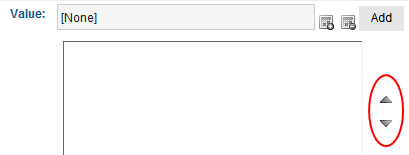
In the top field, insert a value then click Add. When you do, the value moves to the lower field. Continue until all values are entered.
If you want to edit the order of the values, use the up/down arrows (circled above).
NOTE: If Editable is checked and you insert several values, the user applying the custom property can choose the value. If Editable is not checked, the first value is applied to the custom property.
- Click Save.
Editing a Custom Taxonomy Property
- In the Workarea, click Settings > Configuration > Custom Properties.
- Select the language of the custom property.
- From the ObjectType pulldown, click Taxonomy.
- Click the Title of the custom taxonomy property you want to edit.
- The Edit Custom Property screen appears.
- Move to the field you want to change. You can edit these fields:
- Name
- Editable
- Enabled
- Value
For descriptions of these fields, see Creating a Taxonomy.
NOTE: You cannot edit the ID, Language, CMS Object Type, Data Type, or Display Type fields. If you need to change these fields, delete the custom property and create a new one.
- Click Save.
Deleting a Custom Taxonomy Property
If you delete a custom taxonomy property
- it remains assigned to all taxonomy and categories to which it is assigned
- it cannot be assigned to additional taxonomy and categories
To delete a custom taxonomy property:
- In the Workarea, click Settings > Configuration > Custom Properties.
- From the ObjectType pulldown, click Taxonomy.
- Select the language of the custom property.
- Click the Title of the property you want to delete.
- Click Delete (
 ).
). - A dialog box asks you to confirm.
- Click OK.
Reordering Custom Taxonomy Property Values
From the Edit Custom Property screen, you can change the order in which the values appear on the Custom Properties tab.
To set the order of values in a custom taxonomy property:
- In the Workarea, click Settings > Configuration > Custom Properties.
- From the ObjectType pulldown, click Taxonomy.
- Select the language of the custom property.
- Click the Title of the custom taxonomy property.
- In the Value field, select item(s) to reorder.
- Click the Up or Down arrows to move the value up or down.
- Click Save.
Multiple Language Support for Custom Taxonomy Properties
Like most Ektron objects, custom taxonomy properties have a language attribute. Each taxonomy also has a language. You can apply custom properties to a taxonomy only if their languages match.
Translating a Custom Taxonomy Property into Another Language
When creating a custom property, you select its language. See Also: Creating Custom Taxonomy Properties This section describes how to save a custom taxonomy property in a different language. The new version uses the same ID number as the original language version. You can change the following fields from the original.
- Name
- Editable
- Enabled
- Data Type
- Display Type
- Value
For descriptions of these fields, see Creating a Taxonomy.
After you create the new language version, it is no longer linked to the original. For example, if you edit or delete the original language version, that does not affect the new version.
To create a custom taxonomy property in another language:
- In the Workarea, click Settings > Configuration > Custom Properties.
- Select the language of the custom property.
- From the ObjectType pulldown, click TaxonomyNode (shown below).
- Click the Title of the custom taxonomy property to be created in another language.
- From the Add pulldown, select the language in which you want to create the custom property.
- Information from the original language property fills the screen as default values. Edit them as desired.
- Click Save.
Working with Taxonomies in a Multi-Language Environment
This section explains how taxonomya content-level categorization system that uses one-to-many relationships to create a scalable organization of content. A taxonomy lets you create a navigation system that is independent of the folder structure. is supported in a multi-language environment.
Initially, all related-language versions of a taxonomy inherit properties from the original language version. For example, if you create a taxonomy in English and French is also enabled, the French Taxonomy description is the same as the English one, as are the taxonomy image, taxonomy template, value of Display? checkbox, and so on.
However, after the initial creation of the multiple-language versions, changes to taxonomy properties affect the current language only -- they do not affect the related-language versions.
If there are several language-related versions of a taxonomy and you select one of them then edit a folder’s taxonomy properties, content in the related language inherits the taxonomy folder properties.
For example, assume you select English, then edit a folder’s taxonomy properties and apply a taxonomy or categories. If you later edit French content in that folder, the corresponding French taxonomy’s categories are available to be assigned via the Category tab.
Further, the value of the At least one category is Required check box is also inherited. This means that if a category must be applied to English content, it is also required for French content.
Creating a Taxonomy in a Multi-Language Environment
When you create a new taxonomya content-level categorization system that uses one-to-many relationships to create a scalable organization of content. A taxonomy lets you create a navigation system that is independent of the folder structure., you select a language. At that point, a version of that taxonomy is created for each enabled language.
For example, you create a taxonomy in English, and French and Spanish are also enabled (in the Settings > Language Settings screen). Ektron has versions of that taxonomy in English, French, and Spanish. The ID of each taxonomy is the same, but the language ID is different. You do not need to use all language versions. And, if you add categories to one language taxonomy, those categories are automatically added to the other language versions of that taxonomy.
The Synchronize Languages field on the taxonomy properties screen determines if all language versions are linked. If that field is checked and you assign content to the English taxonomy, content with the same id in the other languages is assigned to the French and Spanish versions.
Enabling or Disabling a Taxonomy in a Multi-Language Environment
If you enable a new Workarea language, a version of every taxonomy is automatically created in that language.
If you disable a language, all of its taxonomies are deleted.
Assigning Content to a Multi-Language Taxonomy
Ektron supports multiple language versions of content. When applying content to a taxonomy category, you can only apply content whose language matches the taxonomy language. If that content exists in other languages, the related-language version is also applied to the related-language taxonomy if the Synchronize Languages field is checked on the Taxonomy Properties screen.
So, to continue the above example, assume there is a taxonomy in English and you apply content item ID=30, Sample Content Block to one of its categories. If that taxonomy exists in German, the content block titled Ektron Server Kontrollen (also ID=30) is applied to the corresponding category in the related German taxonomy.
If there is no corresponding German content, nothing is applied to the German taxonomy category.
Assigning Folders to a Multi-Language Taxonomy
When you assign a folder to a taxonomy category, you indicate that all folder content is assigned to that node. Ektron folders are language-neutral, so the folder is also applied to the corresponding taxonomy category in every language. However, only folder content that matches the taxonomy’s language is assigned to the taxonomy category.
So, for example, a folder has 3 content blocks.
- English—Content in folder in language 100, 101, and 102
- German—Content in folder in language 100
If you apply that folder to a taxonomy, the English version of the taxonomy has 3 content blocks assigned, but the German version only gets one content block (ID 100).
If content is later added to the folder, new English content is assigned to the English taxonomy, and new German content is assigned to the German taxonomy.
NOTE: If you apply a folder to a taxonomy, numbers on the View Taxonomy screen indicate how many content items are applied to it. Unless you have the same number of content items in each language, this number is different for every language.
Removing Folders from a Multi-Language Taxonomy
If you remove a folder from its assignment to a taxonomy or category, the content in that folder is still applied. So, you must also remove all of its content, as described in Removing Content from a Multi-Language Taxonomy.
Reordering Content in a Multi-Language Taxonomy
If you reorder the content assigned to a taxonomy or category, there is no change to corresponding categories in other languages. This is because there is no guarantee that content that exists in one language exists in the other languages.
Using Taxonomies with Social Networking
If you have a community or social networking website, you can assign users and community groups to a taxonomya content-level categorization system that uses one-to-many relationships to create a scalable organization of content. A taxonomy lets you create a navigation system that is independent of the folder structure.. This allows site visitors to search for users and groups by category.
To enable a taxonomy-based search of users and community groups, a developer uses the following server controls on your site.
- CommunityGroupBrowser control—lets a site visitor browse a taxonomy category for community groups
See Also:
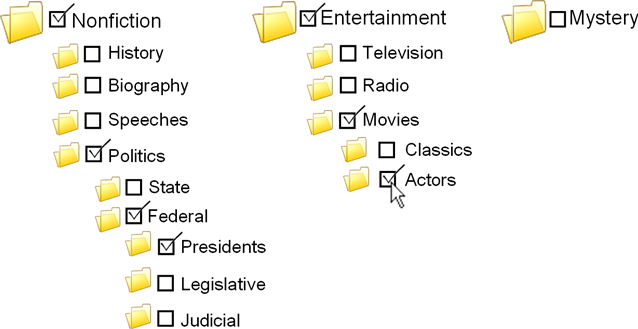
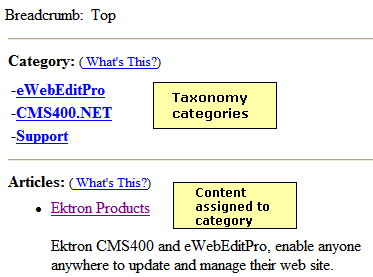
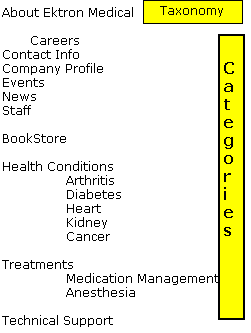
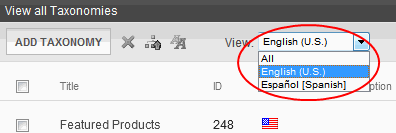
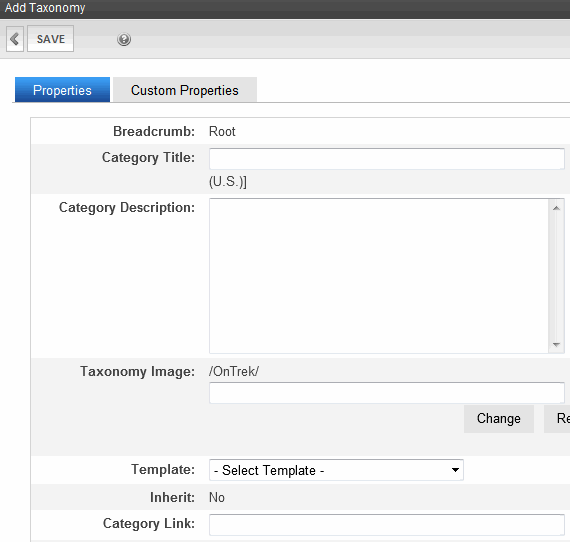
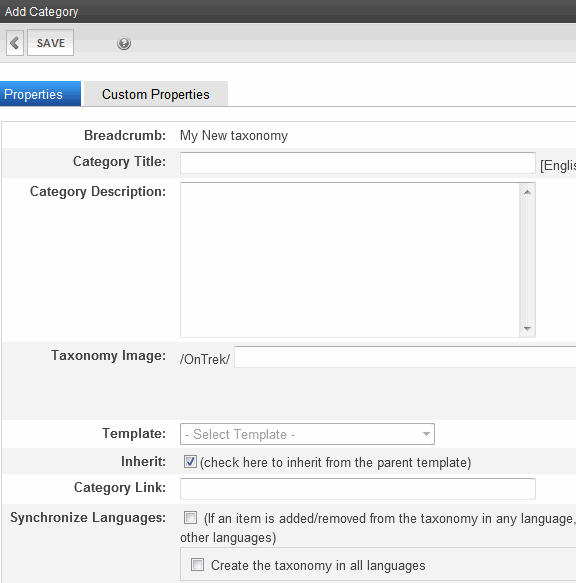
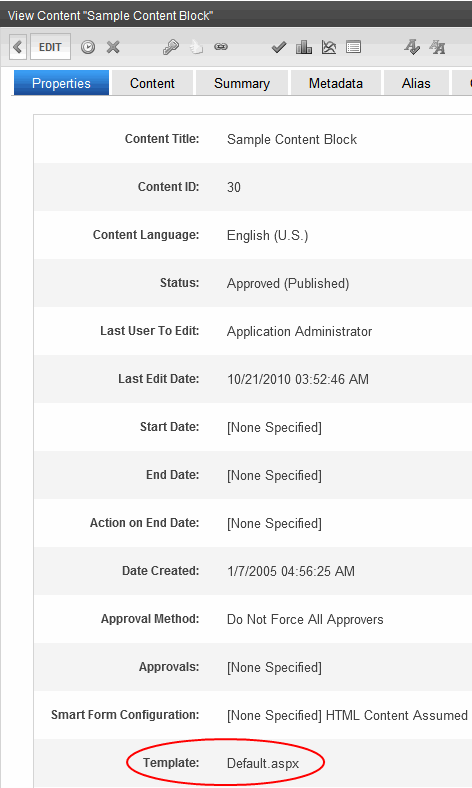
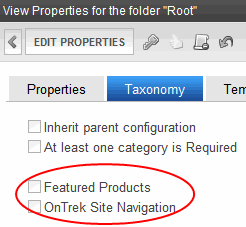
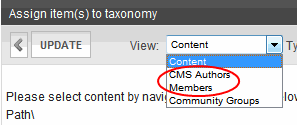
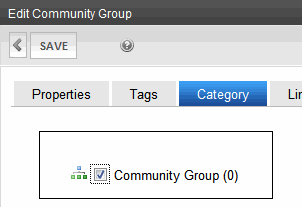
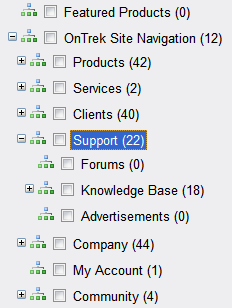
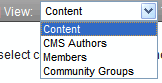
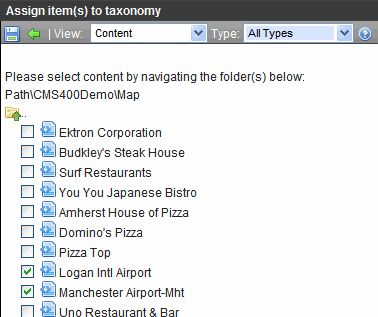
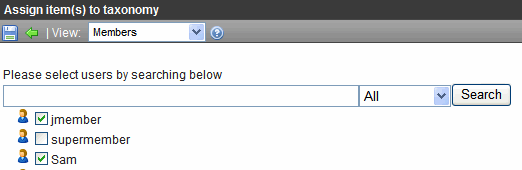
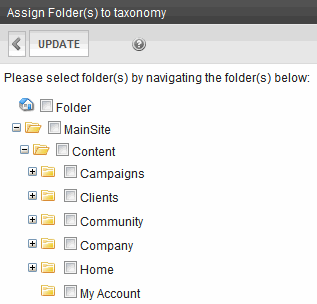
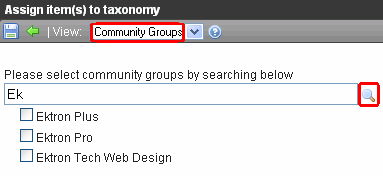
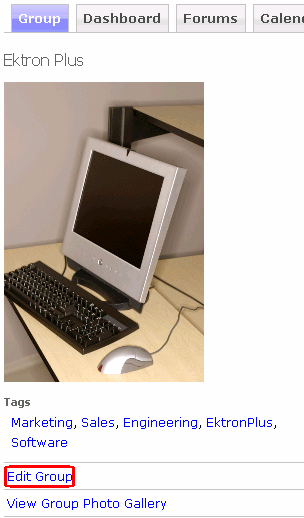
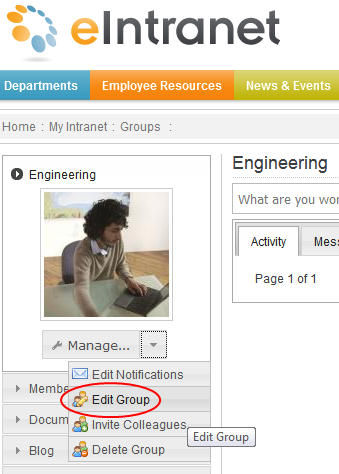
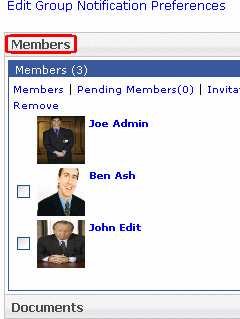
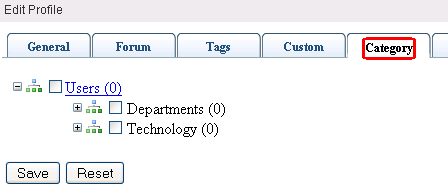
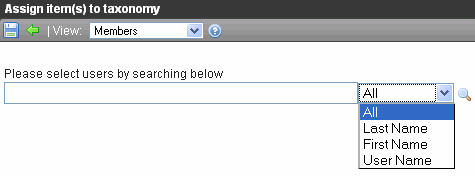
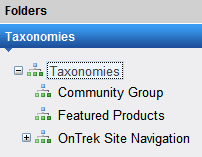
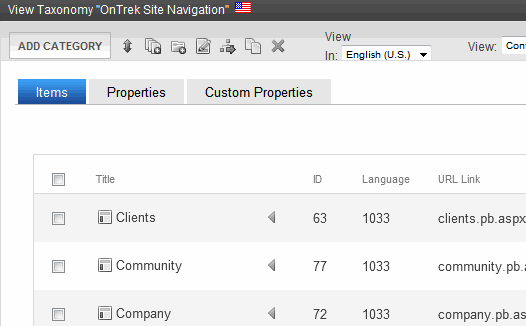
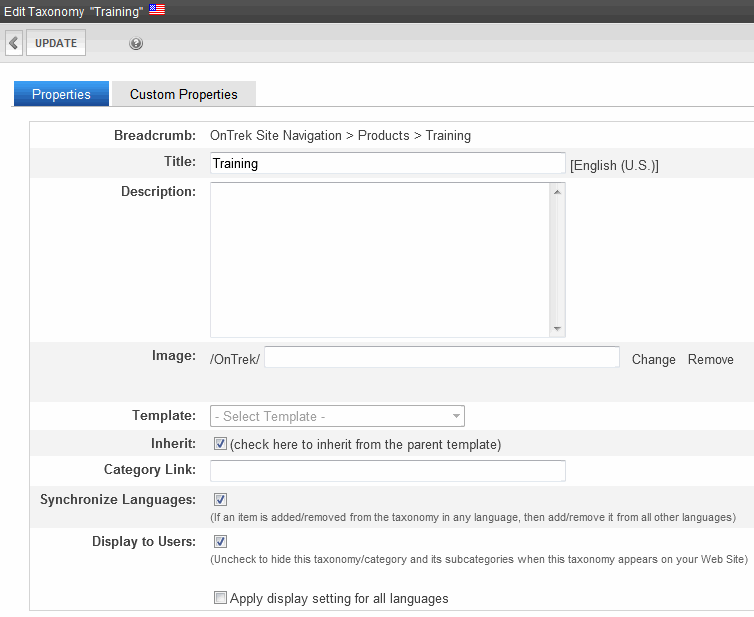
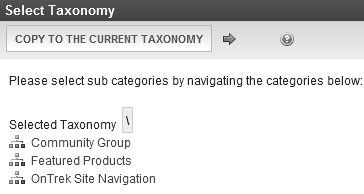
 ). A confirmation message appears.
). A confirmation message appears.