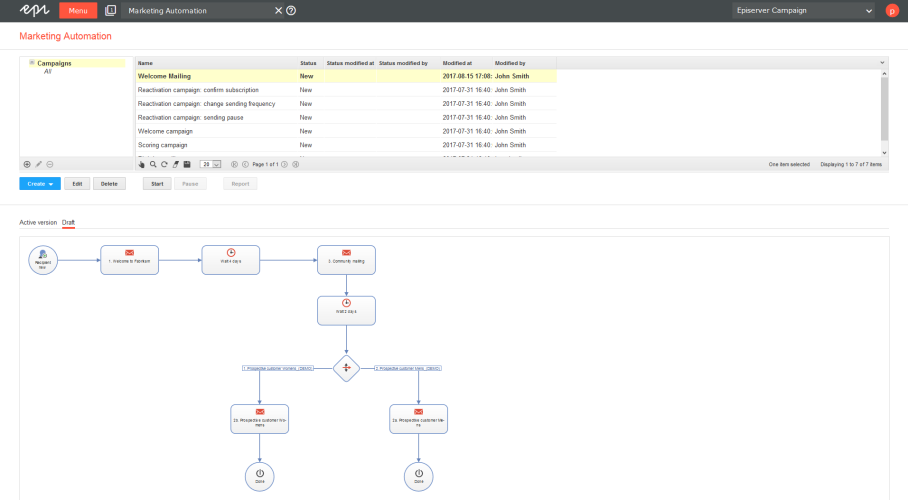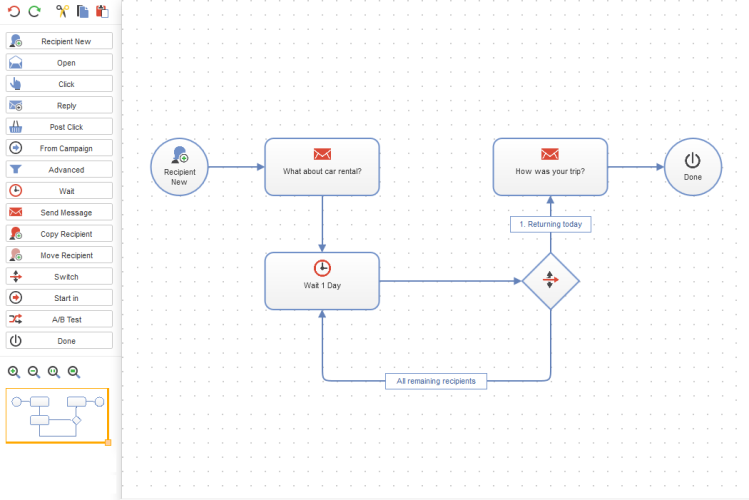Marketing Automation
Marketing Automation
Develop multi-step campaigns with action- and event-based mailings; perfectly adapted to a highly diverse set of target groupsSubset of recipients defined by rules and conditions and a logic relationship between them. For example, all recipients in the United Kingdom. using fully automated distribution cycles. You can create campaigns based on your customer database, then refine them once the campaign is up and running. You have access to the entire platform, so you can concentrate on the ad message design.
- Lifecycle marketingThe concept that email content should be oriented toward the recipient's interests and personal circumstances. Communications with a customer pass through a series of phases (new customer, regular customer, and inactive customer). Each phase is has changing expectations. made easy via drag and drop.
- Sustainable, automated cultivation of customer relations.
- Effective dialog marketing through customized triggered emailsCampaign mailings related to an event or special occasion..
- Higher revenues through automated cross and upselling campaigns.
To create and manage Marketing Automation campaigns, open the start menuCommerce: a set of related components and activities used for promotions. A campaign organizes marketing activity and is associated with discounts (promotions), customer segments, and markets. and select Campaigns > Marketing Automation.
Marketing Automation campaigns for a better customer engagement
Using Episerver's Marketing AutomationFeature for creating automated, multilevel campaigns., it’s easy to analyze potential customers, promotions, and your customer contact histories then incorporate that information into your campaigns. Optimize your customer dialog through a process that lets you improve and refine your marketing strategy. Information gathered during a campaign can be used to augment an existing database. This, in turn, lets you more accurately define segments then roll out more finely-tuned campaigns.
Campaign examples
- Welcome mailings. Welcome new subscribers through targeted welcome mailings. These are based on a multi-stage campaign aimed to introduce potential purchasers to your brand and what it has to offer. First impressions are very important in campaigns of this kind. It’s an ideal phase for introducing your line of products and opening a dialog. Ask new subscriber to complete their data and to enter their interests and preferences. In this way, you know early on whether an addressee would be interested in special promotional offers. And the Preference Center (profile self-administration) lets you inquire whether the subscriber prefers to be contacted on a weekly or monthly basis. Under certain circumstances, it may be worthwhile to include a sweepstakes mailing as part of the series of welcome mailings – to turn an interested consumer into a new customer.
- Trigger and transactional mails. Trigger mailsCampaign mailings related to an event or special occasion. help nurture existing customer relationships, ensure consistent sales, and initiate new customer relationships. Distribution is triggered by a special event relating to the subscriber – with Episerver Campaign automatically sending out trigger mails according to predefined criteria or at a specified point-in-time. In campaigns created with Marketing Automation, each nodeCampaign: Item that determines when a recipient passes through the campaign, and the actions that are executed for the recipient. With the help of "connections", you can link nodes to specify the process of your campaign. The arrow at the end of each connection always points to the next node and the associated action. through which mailings are sent is a trigger mail. This provides a simple tool for automatically contacting customers individually under a variety of scenarios. Transactional mailsAn email triggered by a recipient action (such as an order or purchase) or event (such as an anniversary). It is sent out subsequent to the event., on the other hand, are emails sent out subsequent to an order, a purchase, or similar customer action (transactions). See also Triggers.
If you use post-click trackingTracking method that measures and analyzes the click path that site users follow after clicking a link in an email., you can use Episerver's Marketing Automation to send transactional mails. See also Post-click tracking.
- Cross and upselling offers. Product recommendations offer enormous potential. These mailings are prompted by a purchase, a registration or similar action, with contents automatically adapted accordingly. The goal is to encourage follow-up purchases, the purchase of higher-quality and higher-priced goods, or a wider variety of purchasing choices. Cross- and upselling recommendations are made available through a database and content interface or via established web-analysis software in Episerver Campaign.
- Customer care. Establish an ongoing dialog with regular customers through a proactive approach to customer care that goes beyond regular communications. You can measure customer satisfaction, for instance, by means of statistical analyses based on scorings. Ideally, this lets you predict the likelihood of cancellation on a case-by-case basis. Specially incentivised customer-binding mails are sent when certain tolerance limits are exceeded. Concurrently, you can also include targeted customer satisfaction surveys that solicit suggestions on how to improve your services.
Also, be sure to closely track changes to customer status. If a customer has a change of address, for example, you can send a mailing with information and promotions tailored to the new location. If you know your customer's age, select mailings with content appropriate to his or her age-bracket. React to the first signs of inactivity by inquiring whether the customer elects to suspend mailings for a time or prefers receiving them less frequently. Contact Episerver with any requests.
- Reactivation. Reactivation by email is an important component of effective lifecycle marketing. Successful reactivation depends on the effective monitoring of subscribers. Early detection of sagging interest or excessive contact frequency helps to avoid customer inactivity and, ultimately, customer withdrawal.
First, define at what point a customer is to be considered inactive. Set a timeframe to indicate when a customer fails to open or click your emails to determine his or her status. Possible indicators include not only failure to open or click mails but also a failure to log in to user accounts and communities, or user data not being updated. The timeframe you employ depends on the natural lifespan of your products, services and promotions. Successful re-activations are normally the result of multi-stage campaigns. For example, you may want to request that the addressee update his or her customer information. Those who click the link receive a shopping coupon. And you can incentivise addressees who did not respond your first email by sending a second one.
Marketing Automation guide
See helpful information, tips, tricks, and examples for successful Marketing Automation campaigns in Marketing Automation guide.
Marketing Automation packages (only DACH)
The various Marketing Automation packages are only available for customers in the DACH region. For non-DACH customers, all services of the Ultimate package are available.
Episerver's Marketing Automation contains three packages. If a node is grayed out (deactivated) when creating or editing a campaign or you cannot add nodes to a campaign, you have not licensed that package. To upgrade your package, contact customer support.
- Starter package. Contains everything you need to set up the most relevant campaigns using Marketing Automation (for example, welcome message series, birthday mailing, reactivation campaign). A maximum of 50 start or branching points (nodes) can be in use per client.
- Advanced package. Includes the Starter package plus the following services:
- Up to 250 start or branching points (nodes).
- Using the A/B testA/B testing lets you create variations for a number of page elements (blocks, images, content, buttons, form fields, and so on), or two variants (A and B) of an email, and then compare which variation performs best. node, you can split campaign recipients by percentage then distribute them to various mailing routes, allowing you to easily optimize your campaign.
- Using the Change recipient, Copy recipient and Move recipient nodes, you can change the recipients' data and copy or move recipients to other recipient lists.
- Ultimate package. Includes the Advanced package plus the following services:
- Multiple start or branching points (nodes).
- The Start in and From campaign nodes are two more powerful nodes with which you can combine multiple campaigns.
| Node | Starter | Advanced | Ultimate |
|---|---|---|---|
| Recipient new | ✓ | ✓ | ✓ |
| Open | ✓ | ✓ | ✓ |
| Click | ✓ | ✓ | ✓ |
| Reply | ✓ | ✓ | ✓ |
| Post-click | ✓ | ✓ | ✓ |
| Advanced | ✓ | ✓ | ✓ |
| From MA campaign | ✘ | ✘ | ✓ |
| Wait | ✓ | ✓ | ✓ |
| Send message | ✓ | ✓ | ✓ |
| Switch | ✓ | ✓ | ✓ |
| A/B test | ✘ | ✓ | ✓ |
| Change recipient | ✘ | ✓ | ✓ |
| Copy recipient | ✘ | ✓ | ✓ |
| Move recipient | ✘ | ✓ | ✓ |
| Start in | ✘ | ✘ | ✓ |
| Done | ✓ | ✓ | ✓ |
| Total number of active nodes per client | max. 50 | max. 250 | unlimited |