
eI_UpcomingEvents Widget
![]()
Shows a list of scheduled calendar events, similar to the following figure.
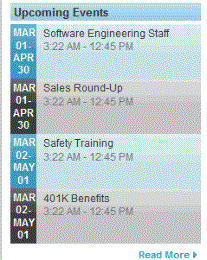
To change the properties, click Edit (![]() ).
).
Properties Tab
| Property | Values |
|---|---|
| Folder ID | Enter the folder ID that contains the events you want to show in the list. |
| Enable Header | Check to show the header above the widget. |
| Header | Enter text to show a colored bar with text above the Search box. If you leave this blank, no text or colored bar shows above the search box. Text for the header is placed inside an <h3> tag and adopts the same styles as the column in which it's placed. (Optional) |
| Enable Paging | Check to show links to page forward or backward through the content list. The amount of content shown in each page is set by the Items Per Page property. |
| Items Per Page | Enter the number of content items you want to display on a page. If blank, page forward/backward buttons do not show. |
| Read More Link text | Enter the string for the Read More Hyperlink set in the next property. For example: "Read More..." |
| Read More HyperLink | Enter the hyperlink used for the Read More Link Text property. For example: "Events.aspx" |
Folder Tab
Use the Folder Tab to browse the content folders to set the Folder ID property.
To select a folder or content, do the following:
- Click the Folder tab.
- Navigate to the folder you want and click it.
- If the View Results panel is showing, click the content you want.
- Click Save.

