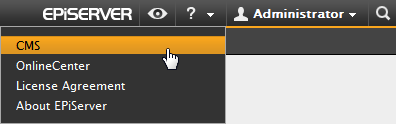
This documentation is intended for users of EPiServer CMS and EPiServer OnlineCenter according to role.
EPiServer CMS features a web help system. The entire web help content can be accessed from the main OnlineCenter menu, which is always visible at the top of the EPiServer CMS website. Click the ? icon in the top menu and select the product for which you want to view the Help. Browse or search for the topic where you need guidance.
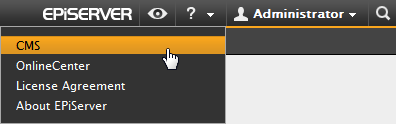
![]() In addition to this, context-sensitive help is also available inside EPiServer CMS. Click the Help button where available in Edit or Admin mode, and the Help window will open.
In addition to this, context-sensitive help is also available inside EPiServer CMS. Click the Help button where available in Edit or Admin mode, and the Help window will open.
As a reader of this documentation, you are assumed to have good understanding of the following:
The following parts are listed as references and will not be described in this documentation:
EPiServer World is an online community where you can find the latest product information. It is open to the public, for partners, customers, and everyone working with EPiServer products, such as editors, webmasters, site owners and developers. Here you can download material, participate in discussions, read articles, receive support and much more. Feel free to sign up as a member.
Copyright © 1996-2011 EPiServer AB. All rights reserved.
Copying of the contents, may not be done without permission. We assume no liability or responsibility for any errors or omissions in the content of this document. We reserve the right to alter functionality and technical system requirements. EPiServer is a registered trademark of EPiServer AB.
Last updated: 2011-03-25 | Copyright © EPiServer AB