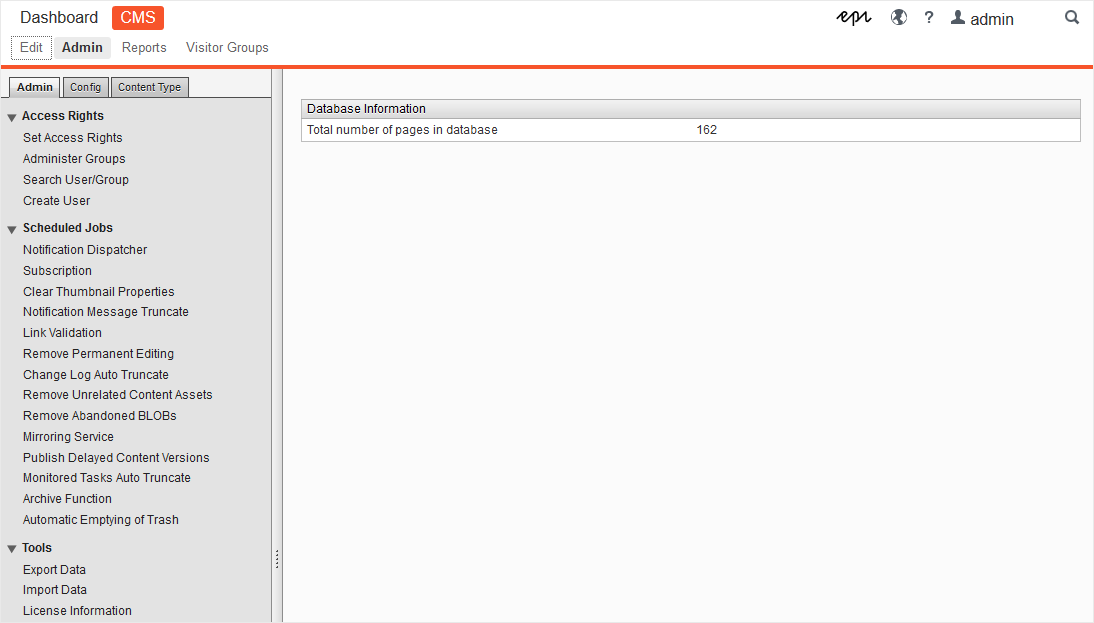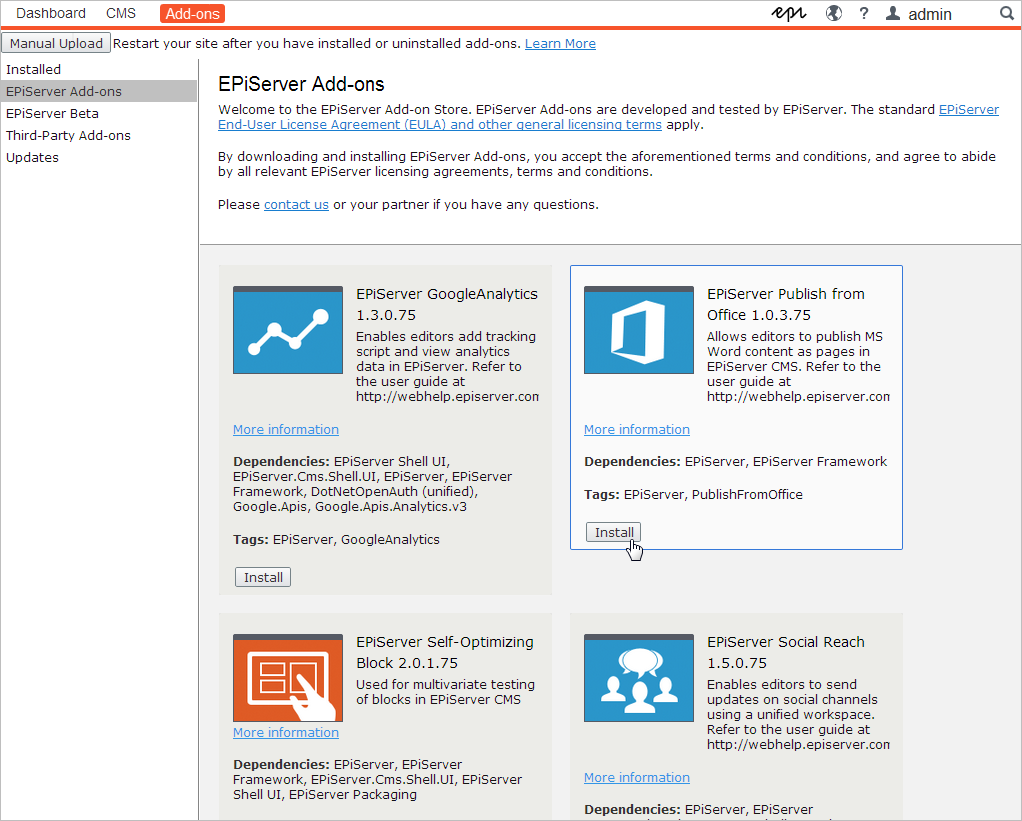Administration interface
Administration interface
This topic is intended for administrators and developers with administration access rights in Episerver.
Depending on which parts of the Episerver platform are implemented, you have various administration options in the user interface. The options in this topic apply to a standard installation of Episerver and related products; a customized site might have additional administration options.
Administration view
The admin view in CMS contains core administration features for the Episerver platform where you manage access rights, website languages, and scheduled jobs. You also manage the export and import of data between websites, and configure new websites in a multi-site solution.
Visitor groups
Visitor groups are used by the personalization feature, and are managed from the Visitor Groups option in the global menu. You need administration access rights to manage visitor groups.
Add-ons
It is recommended to install add-ons via Visual Studio and NuGet packages. For more information, see Episerver World.
The add-on system keeps track of system dependencies and lists installed and available add-ons and updates. You can also manually upload unlisted add-ons to the website.
The following views are available:
- Installed lists installed add-ons. When an update is available a notification appears. Click the header columns to sort the list of available add-ons.
- Episerver Add-ons, Episerver Beta and Third-Party Add-ons list available add-ons from Episerver or third-party providers.
- Updates lists available upgrades for your website, based on products and system versions installed in your environment.
More on administration
 Administration in Episerver Commerce
Administration in Episerver Commerce
If you have Episerver Commerce installed on your website, Commerce has an administrative interface for managing e-commerce-specific settings. See the Administration section for Episerver Commerce.
 Administration in Episerver Find
Administration in Episerver Find
If you have added Episerver Find to your website, there are some specific administration and configuration options available to optimize the search functionality. See the Administration and configuration section for Episerver Find.
 Need help? FAQs Glossary Site map Videos
Need help? FAQs Glossary Site map Videos
Episerver User Guide 18-5 | Released: 2018-09-10 | © Episerver 2018 | Send feedback to us